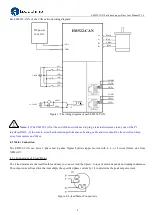Reviews:
No comments
Related manuals for EM522-CAN

E-II Series
Brand: YASKAWA Pages: 18

CC-Link SI-C3
Brand: YASKAWA Pages: 139

GA80U4720ABM
Brand: YASKAWA Pages: 1016

encoTRive MD-025-CO-C Series
Brand: TR-Electronic Pages: 260

Fcontrol Basic FSDM Series
Brand: ZIEHL-ABEGG Pages: 30

GR214V
Brand: Geckodrive Pages: 12

DRQD Series
Brand: Festo Pages: 36

Pocket CD-RW
Brand: LaCie Pages: 32

USB 2.0 External DVD-R/RW
Brand: Ikebana Pages: 16

BP06LU10
Brand: LG Pages: 2

BH10LS30
Brand: LG Pages: 15

CED-8080B - - CD-RW Drive
Brand: LG Pages: 23

CED-8041B
Brand: LG Pages: 22

CED-8042B
Brand: LG Pages: 74

BH10LS30
Brand: LG Pages: 2

MAX-AVP
Brand: AMX Pages: 2

MS-S3
Brand: YAKOTEC Pages: 26

KA Series
Brand: Shanghai Siheng Motor Pages: 39