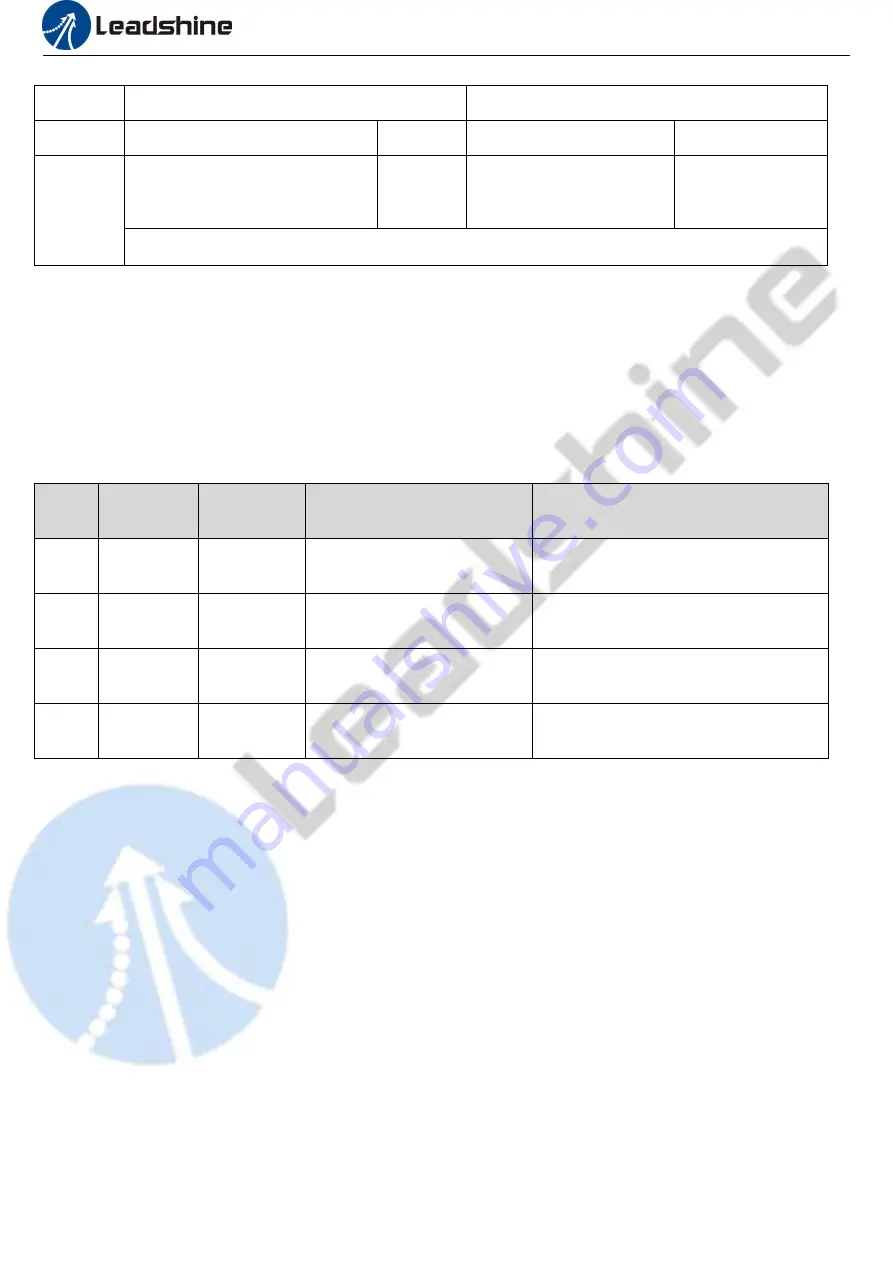
iEM-RS Series Modbus RS485 Integrated Stepper Motor
23
Size S
High 8 bits
Lower 8 bits
# Bit
bit15
bit8-10
bit7
bit0-2
Description
Whether the S code is valid at the
time of completion:
0: Invalid, keep last value
1: Effective (Recommended)
S-code at
completion
Whether the start S code is
valid or not:
0: Invalid
1: Effective (Recommended)
S-code at start -up
bit7 and bit15 are set to 1.
The rest of the unused bits are 0, such as bits 11-14, bits 3-6.
iEM-RS Series drivers have only 3 outputs, and the S-code can only use 3 bits, each bit corresponds to an output. Therefore,
there are only 8 output combinations (000, 001, 010, 011, 100, 101, 110, 111), and these 8 states can be set freely, depending on
the requirements.
Example:
Here is an example of paths 1-4:
All output ports are set to normally open.
“1” indicates that the output optocoupler is switched on.
“0” indicates that the output optocoupler is switched off.
“001” means that output port 1 is on, and outputs 2 and 3 are not on.
Pr8.28: S-code current output value; register address: 0x601C.
Path
number
S-code at
completion
bit8-10
S-code at
start-up
bit0-2
S code setting value
Remarks
Path 1
001
000
Binary: 1000 0001 1000 0000
Hexadecimal: 0x8180
At start-up: No level at all three outputs
Completion: Output port 1 has level,
PR8.28=1
Path 2
011
010
Binary: 1000 0011 1000 0010
Hexadecimal: 0x8382
At start-up: Output port 2 has level
On completion: Outputs 1 and 2 have
levels, PR8.28 = 3
Path 3
101
100
Binary: 1000 0101 1000 0100
Hexadecimal: 0x8584
At start-up: Output port 3 has level
On completion: Outputs 1 and 3 have
levels, PR8.28 = 5
Path 4
111
110
Binary: 1000 0111 1000 0110
Hexadecimal: 0x8786
At start-up: Outputs 2 and 3 are level
When finished: output ports 1. 2. 3 are
level, PR8.28=7
4.7 Enable Drive
There are two methods to enable iEM-RS Series drives:
I/O enable:
DI1 of iEM-RS Series drive is the enable input by default, normally closed, so iEM-RS1706 immediately enters the enable
state after power on.
RS485 communication:
Pr0.07 of Leadshine MotionStudio (Register address 0x00F) set to value “1” indicates enable the drive by RS485
















































