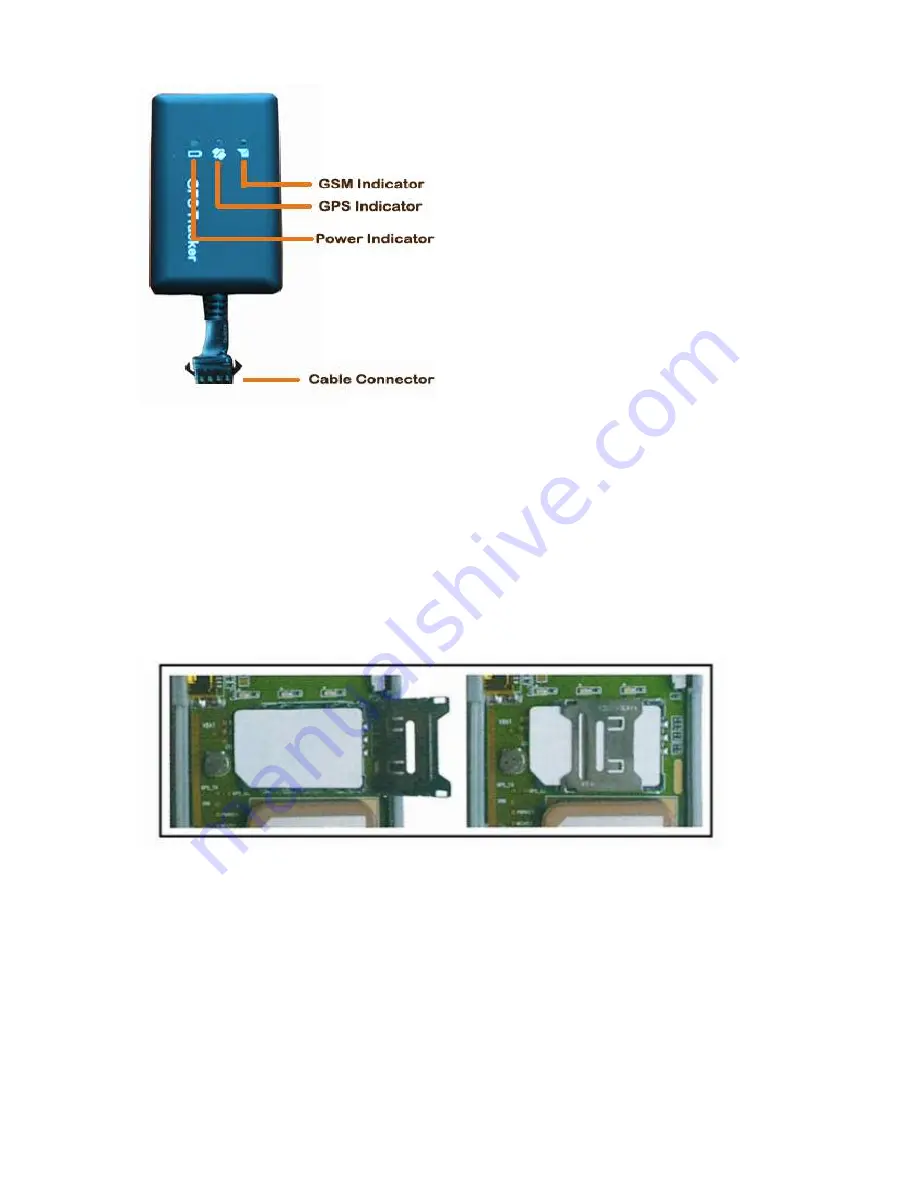
4
2.5 Installation
2.5.1 Preparation
1.Check the product: open the package, and check the terminal model and fittings.If
there is something wrong, please contact the distributor.
2 Select the SIM card: it must insult a GSM SIM card, and the selection of SIM card
must follow the distributor's suggestion.
3 Install the SIM card. Firstly, open the cover of the terminal, remove the cover on the
slot for SIM card; secondly, insult the card into the slot with the metal side in the bottom;
thirdly, fasten the slot(do as the following instruction); finally, recover the terminal and lock
the shell tightly with three screws.
Tips :
Don't insult the terminal SIM card up-side-down.
You must open the GPRS function provided by the terminal SIM;
If your SIM card has been setup, but it requires you to input SIM PIN, please close the
SIM PIN function under the instruction written in the user manual.
Make sure the sufficient money to pay for the terminal SIM card charge
Check the GPRS network connection with your mobile phone.
2.5.1.2 AS for the open installation, at first it should glue the soft robber magnet (in the
fitting picture ) on the decoration below the front windshield; then put the terminal on
the magnet and fix it.




























