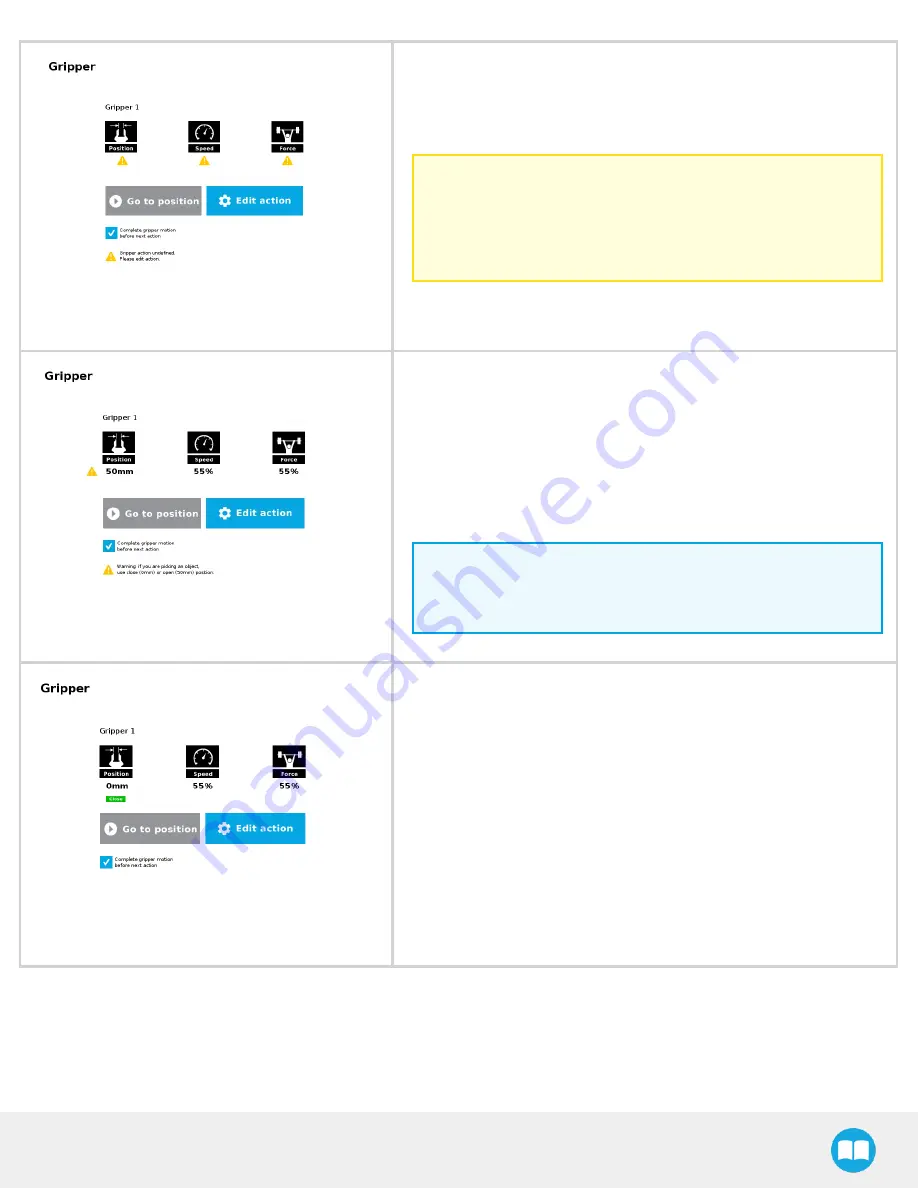
2F-85 & 2F-140 - Instruction Manual
When the node is not defined, the Command window shows warning
messages. Tap Edit action to modify the gripper’s action.
Caution
Tap the Go to position button prior to editing the action.
Whereas the command window displays the command that the
gripper should execute in this particular node, the Edit action
screen displays the current gripper position.
When the node requests the gripper to close/open, the Command window
warns that a partial opening/closing should not be performed for picking
an object.
l
For positioning and partial movement of the gripper, moving to a specific
position (between the fully open and fully close positions) is suitable.
l
To pick an object, use the close (or open) actions along with the object
detection feature (please refer to the Edit action screen section).
Info
When the action is set for multiple grippers, the header lists the
selected grippers (e.g. Grippers 1,2,3,4)
When the gripper action is set to close, a green "Close" icon appears.
When the gripper action is set to open, a green "Open" icon appears.









































