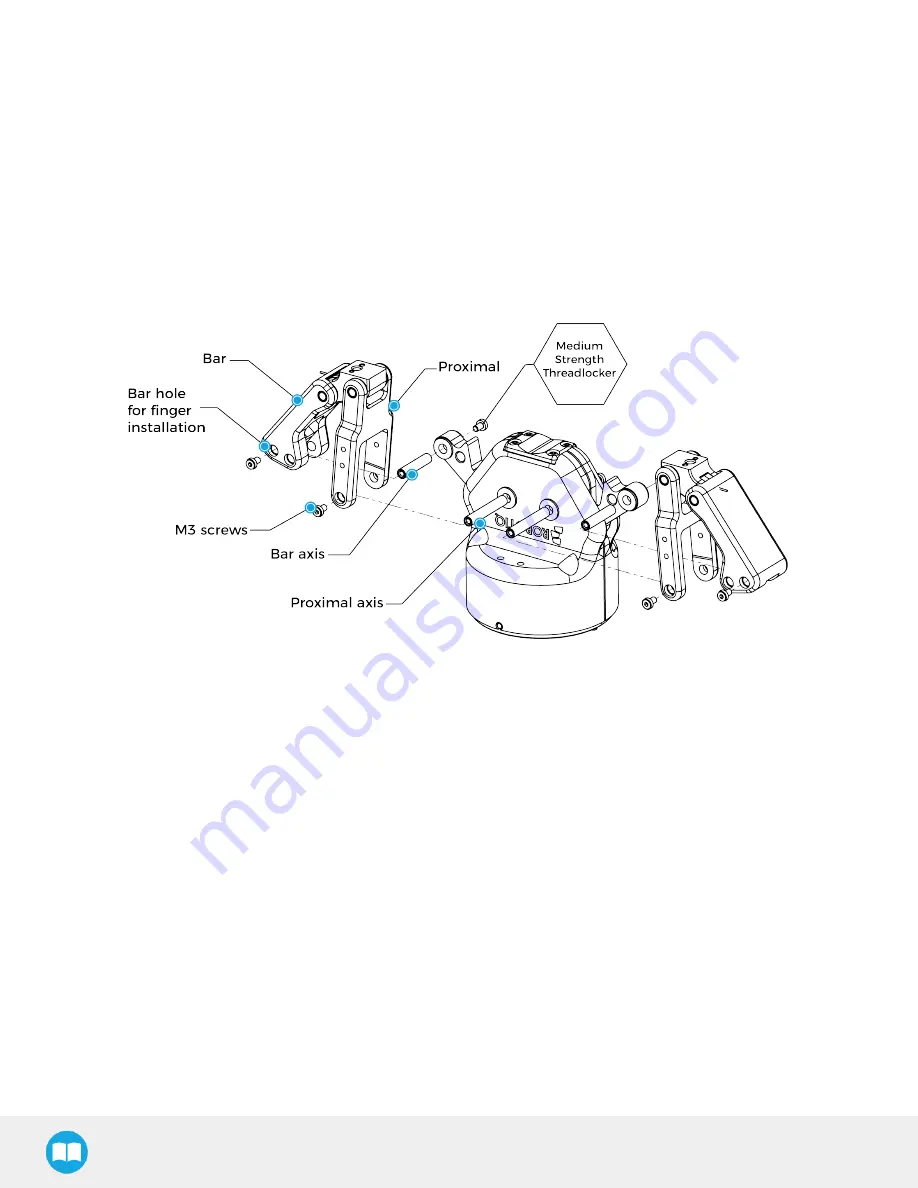
2F-85 & 2F-140 - Instruction Manual
3.4.2. Installing Fingers on the Gripper
If you need to change the fingers, follows the instructions below.
1. Align finger with chassis axis. To do so, the holes on the bar and the proximal should be aligned correctly with the corresponding
chassis axis.
2. Insert the bar axis in the bar hole and through the chassis axis (top hole is for parallel locking while bottom hole is for finger install-
ation).
3. Insert the proximal axis in the holes located on the proximal and through the chassis axis.
4. Apply medium strength threadlocker on the provided screws and secure the finger to the chassis.
5. Repeat for the other finger.
Fig. 3-7: Installing the Fingers on the Gripper.
28










































