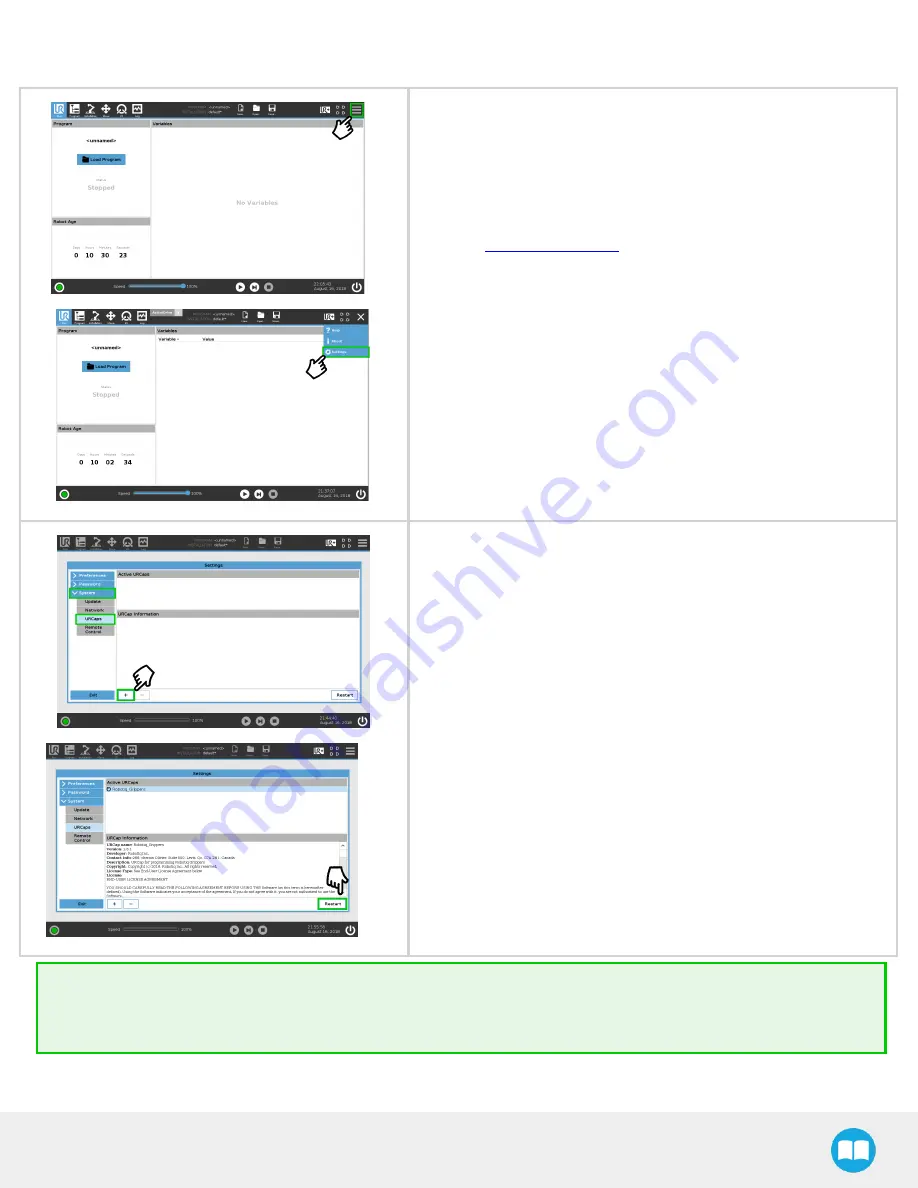
2F-85 & 2F-140 - Instruction Manual
Installing URCap Package on e-Series
l
Make sure that your PolyScope version is up-to-date and that your
Universal Robots controller is compatible with the Gripper's URCap
package.
l
Go to
and click on Select product > 2 fingers
Adaptive Gripper > Universal Robots > Software > Gripper Software.
l
Download the UCG-X.X.X and extract its content on the root of a
blank USB stick.
l
Insert the USB stick in the UR teach pendant or controller.
l
On the teach pendant, tap the triple bar icon in the upper right corner
of the screen.
l
Tap Settings.
l
Tap the System button in the navigation pane on the left.
l
Select URCaps in the dropdown list.
l
Press the plus (+) button to look for the .urcap file in the available
drives.
l
Once the file is selected, it will display in the Active URCaps box, next
to a rounded arrow.
l
Tap the Restart button to activate the URCap.
Tip
To identify your PolyScope version, go to the PolyScope home page and tap About. A window containing the Universal
Robots software version is then displayed.
41









































