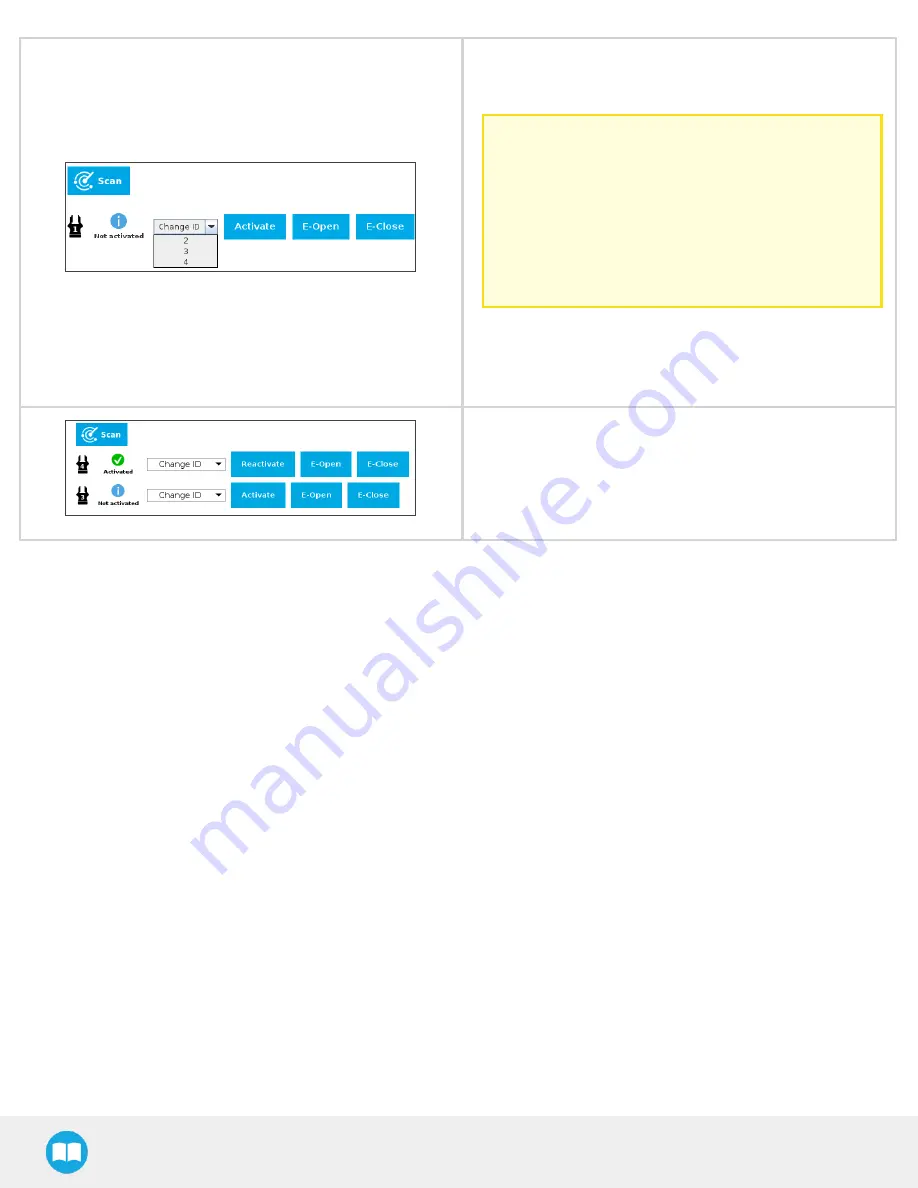
2F-85 & 2F-140 - Instruction Manual
1. Check that gripper ID is different from that of other grip-
pers that will be connected to the robot, and if required,
select a different ID from the "Change ID" dropdown list.
Caution
Make sure that each gripper has an ID different from
other grippers. Otherwise, communication issues will
occur.
By default, Gripper ID is set to 1 in all grippers internal
memory. When you change gripper ID through
PolyScope, that change is committed to gripper
memory.
2. Click on Activate to activate the gripper.
3. Perform the same routine for all grippers, if applicable,
connecting only one at a time.
l
Once all gripper IDs have been set, connect them all to the
splitter.
l
Go back to the Dashboard tab and confirm that all grippers
are recognized and can be controlled. Tap E-Open and E-
Close to test each gripper.
44
















































