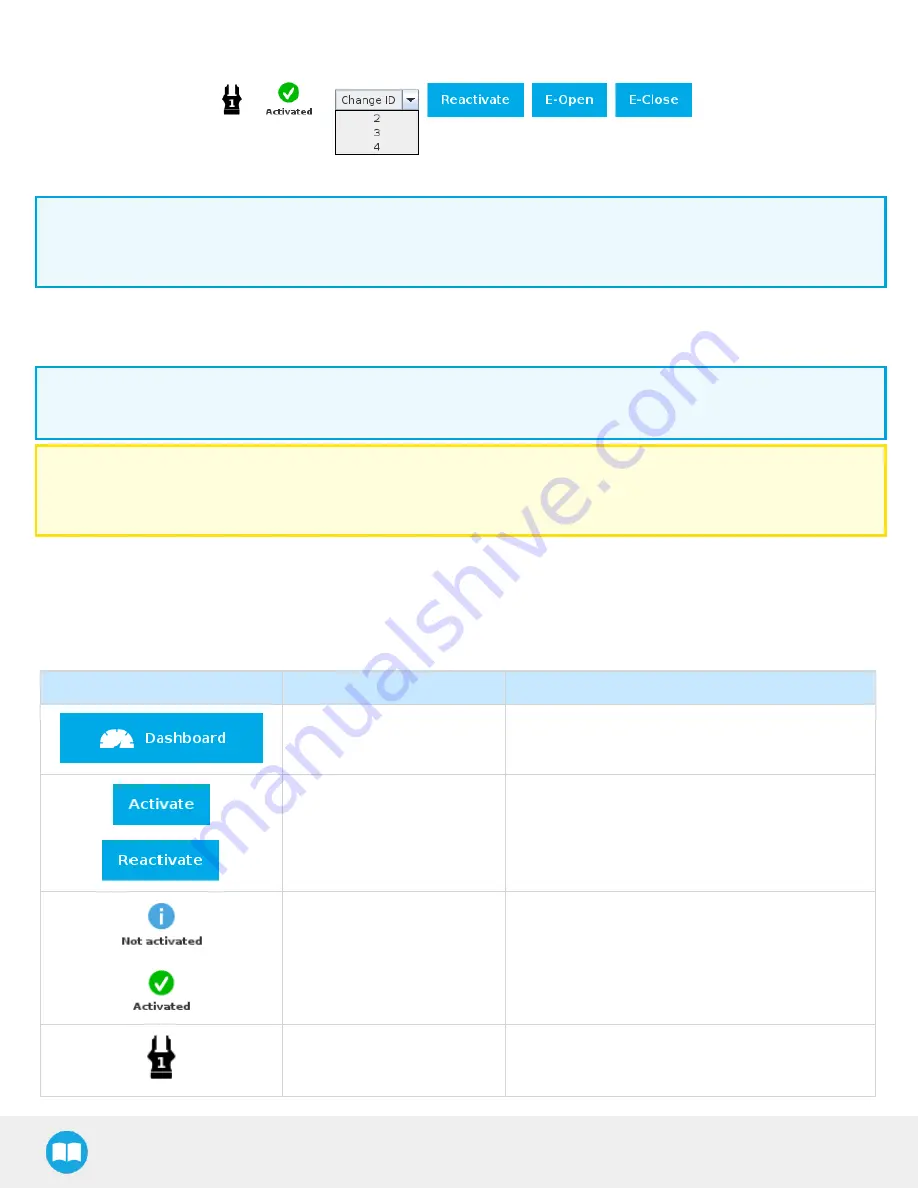
2F-85 & 2F-140 - Instruction Manual
Fig. 4-17: Gripper ID modification in the Gripper Dashboard
Info
The E-Open and E-Close buttons allow the user to open and close the gripper even if it is not activated.
These emergency commands use very low speed and force settings.
Multiple Grippers
Info
The URCap allows the user to connect and control up to 4 grippers at the same time.
Caution
If you wish to program using multiple grippers at the same time, connect them to the robot one after the other; each gripper
connection requiring its own scan and activation before going on to the next.
For each gripper connected, follow the required steps in one of the two following sections depending on your robot model: the Single
Gripper for CB-Series section or the Single Gripper for e-Series section.
Features
Icon
Functionality Name
Description
Dashboard
After selecting Gripper in the left pane of the
Installation tab, tap this button to access the Gripper
Dashboard.
Activate/Reactivate
The Activate and Reactivate buttons enable the
corresponding gripper.
Not activated/Activated
Gripper status: One or the other of these icons is
displayed next to the corresponding Gripper icon.
Gripper
Label indicating the gripper's ID, ranging from 1 to 4.
88
















































