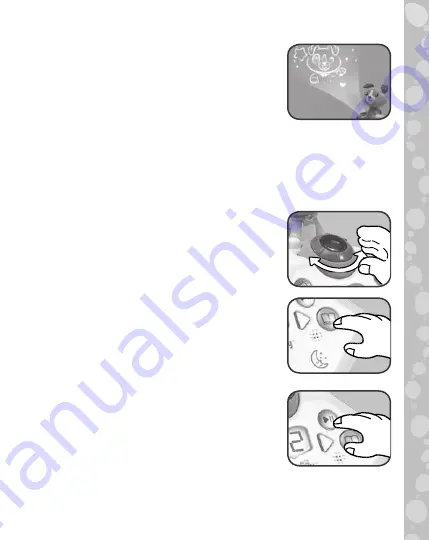
10
5. Projector
When the
LeapStory
™ device is turned
on, the projector will be automatically
activated. The projector will show images
on the ceiling in a darkened room.
To focus these images, turn the
Projector
Focus Ring
. If desired, tilt the projector
forwards or backwards to adjust the
position of the images on the ceiling.
To turn the projector off, press the
Light
Options Button
.
6. Projector Focus Ring
Twist clockwise and counterclockwise to
adjust the focus of the projector images.
7. Book Button
Press to choose a category. Categories
include: Classics; Myths, Legends and
Fables; Sleepytime; Learning Songs and
Recorded Story.
8. Play/Pause Button
Press to hear a selected story, poem or song.
Press again to pause.







































