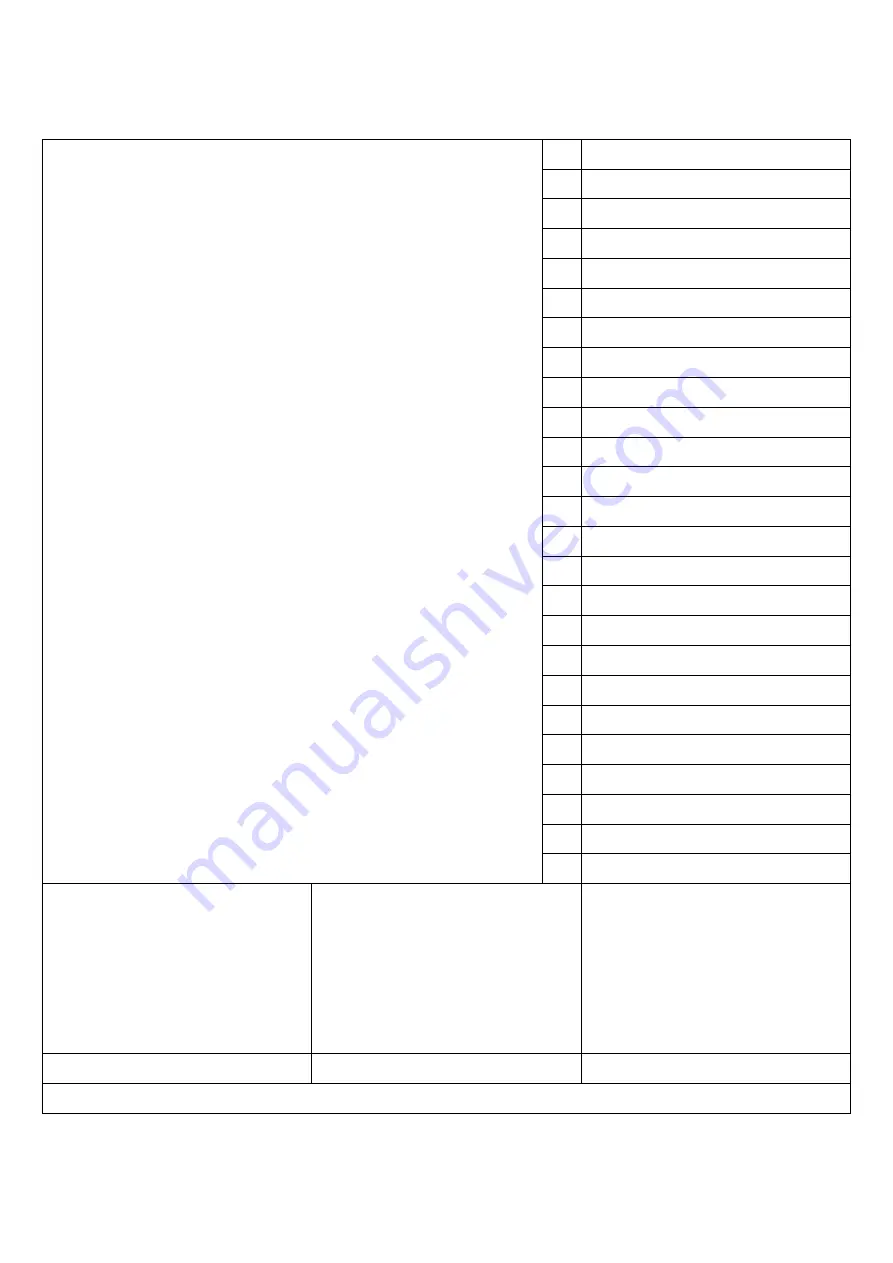Summary of Contents for 444411305
Page 10: ...9 5 Product Details 5 1 Pharmacy Plus Refrigerators...
Page 11: ...10 Product Details cont 5 2 Laboratory Plus Refrigerators...
Page 12: ...11 Product Details cont 5 3 Laboratory Plus Freezers...
Page 13: ...12 Product Details cont 5 4 Laboratory Plus Refrigerator Freezer Combi...
Page 23: ...22 10 Advanced Operations using the LEC Medical App...
Page 27: ...26 12 Alarm Status...
Page 28: ...27 13 Trouble Shooting...