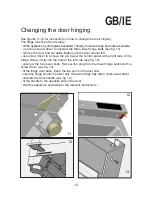7
GB/IE
mode. Buttons (6)‘▼’ and (7)‘▲’ are used to adjust settings. Diode (9) blinking indi
-
cates active function of set temperature programming; if button (6)‘▼’ or (7)‘▲’ is not
pressed, after 10 seconds since the last pressing of (6)‘▼’ or (7)‘▲’ the driver will
leave the described mode.
3.2 Deleting recorded exceedance (MIN / MAX) :
- pressing buttons (6)‘▼’ and (7)‘▲’ for about 2-3sec results in deleting saved min/
max temperatures and saving current temperature in the driver’s memory.
4. Alarms
A displayed alarm should be saved even if the reason of the alarm does not exist
anymore. Alarms are not saved after switch off (lack) of energy.
E1
– cooler sensor malfunction – if the reason of the alarm still exists, it can not be
deleted,
Hi
– maximum set temperature of the product
Lo
– minimum set temperature of the product exceeded
Pressing a random button deletes the sound signal as well as Hi and Lo indications.
E1 deletion by means of turning off the on/off driver after prior elimination of a malfunction.
Using the freezer and accessories
The whole of the freezer can be used for freezing down and for the long-term storage
of frozen items of food. In addition, the freezer comes equipped with a freezing tray
for berries, etc.
Summary of Contents for CU 357
Page 1: ...Operating In struc tions freezers CU 357 CU 357S ...
Page 14: ...14 GB IE ...
Page 15: ...15 GB IE ...
Page 16: ...IOAL 723 11 2007 2 ...