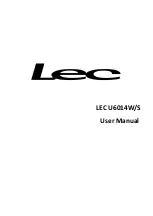Trouble Shooting
In the unlikely event of difficulties with your appliance please follow the trouble shooting guide below. If
the problem persists, contact the retailer if the machine is still under guarantee.
Problem
Possible cause
Solution
Appliance does not
start
The mains plug is not plugged in.
Protection devices or fuses of the
electrical system at home open
Insert the mains plug.
Check the protection devices and
fuses.
Appliance not cool
enough
Cooling system not settle after
transportation
Doors not close properly
Frequently doors open
Loading food too much
Low temperature setting
Door seal dirty or sticky
Leave the appliance at least 4 hours
before switching on
Check any food blockage
Reduce the frequency
Reduce the food quantity
Adjust the temperature knob
Clean per section “Care and
Maintenance”
Noisy appliance
Not position on even surface
Appliance is touching objects around
Bottles and containers are contacting
with each other
Install on even surface and leveling
the appliance
Ensure spacing at both sides and
above the appliance
Separate them
10
Summary of Contents for U6014S
Page 1: ...LEC U6014W S User Manual...
Page 4: ...1 2 3 4...