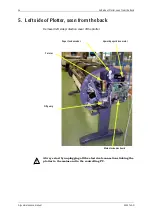0IJXWMHISJ4PSXXIVWIIRJVSQXLIFEGO
%%
%P]WQEMRXIRERGIQERYEP
7.
Replace the pinion along the encoder’s axis and tighten the fastening
screws.
8.
Put the protective cover back into place.
9.
Reconnect the encoder to the main electronics board. Observe the
connection direction of the connector. (guided connector)
10. Put the electronics shielding cover back into place.
11. Replace the side protective cover, fasten it and plug the command
keyboard back in.