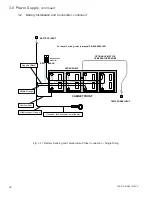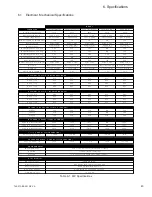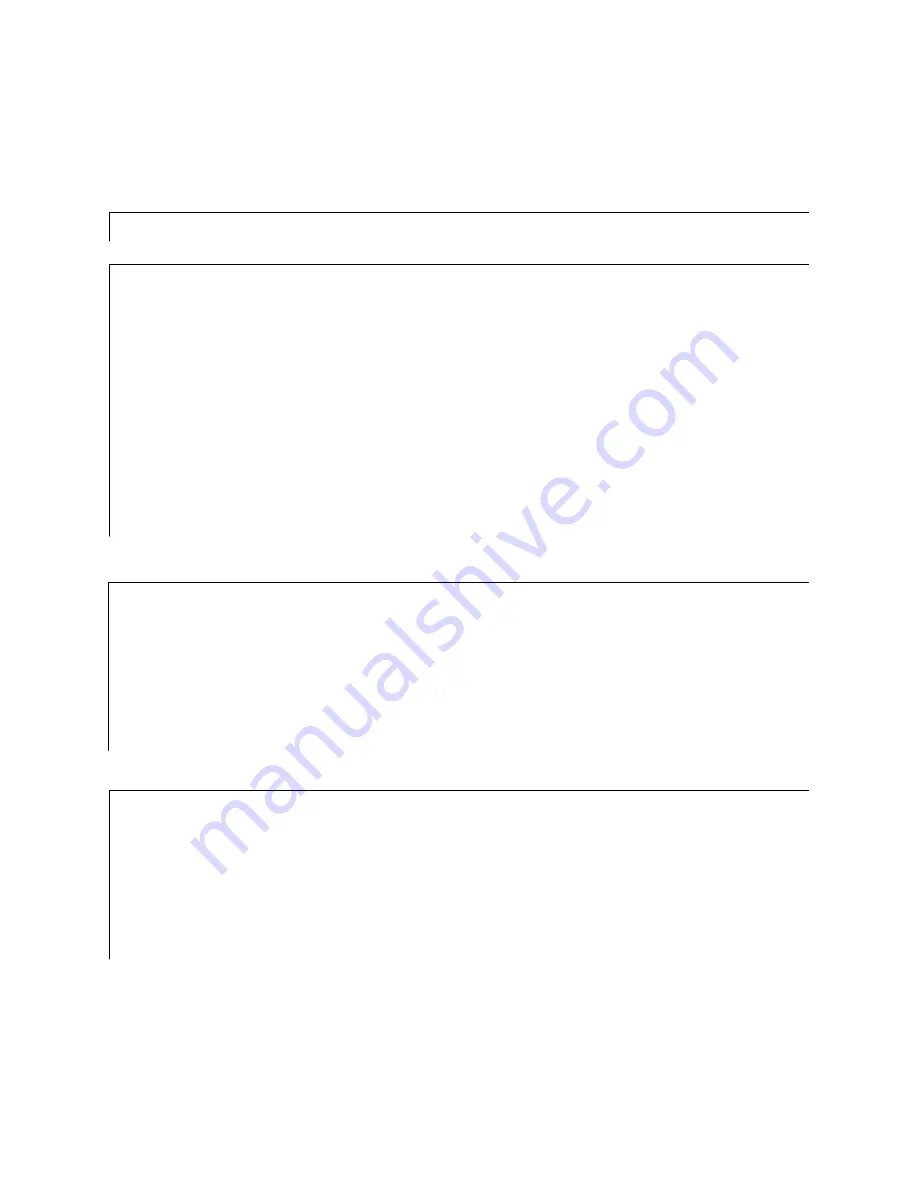
38
4.0 Troubleshooting
,
Continued
745-573-B0-001 REV. A
ACTION
PROBABLE CAUSE
SYMPTOM
No AC output to coax
cable
Utility failure
Notify local Power Co..
External input breaker open or tripped
Re-close breaker. Verify breaker is
HIGH MAGNETIC type.
AC power cord loose/unplugged
Re-insert plug into receptacle
Utility voltage or frequency (or generator
ouput) is out of range. AC input to power
supply must be within the following limits:
Voltage:
96 to 156V (or 192V-276V for
240V nominal units, or 161V-299V for
230V nominal units, or 154V-286V for 220
V nominal units) RMS
Frequency:
57-63Hz
Measure the AC source voltage and frequency.
If out of limits, notify Power Co. or, if a
generator is used, either adjust its output, or
select a larger generator.
AC output harness is disconnected or
loose.
Verify all connections from the AC output (green
and yellow) connector to the coax fitting.
Inverter does not run, or
module does not transfer
to "standby" either during
a power failure or an
"inverter test".
Inverter failure
If the Battery LED is "off" on the front panel,
then the inverter may have failed, and the
CPR
TM
module should be replaced
Battery breaker open
Close battery breaker on front panel.
Battery too weak to support inverter. Front
panel "battery" LED should be illuminated.
Test batteries with a load tester. Replace any
that fail the test.
CPR
TM
Module fails to
transfer from "standby"
back to "normal" mode
after a utility outage.
Utilty (or generator) out of limits on voltage
or frequency. See
"No AC output"
above.
Measure the AC source voltage and frequency.
If out of limits, notify Power Co., or, if a
generator is used, either adjust its output, or
select a larger generator.
External input breaker open or tripped.
Re-close breaker. Verify breaker is HIGH
MAGNETIC type.
Input relay failure
Replace CPR
TM
Module
Because it is impossible to account for every possible symptom and solution in a CATV Network, the
following troubleshooting suggestions should be used as a general guideline.
Table 4-1, Troubleshooting guide, Part 1
4.1
Troubleshooting Guide Part 1