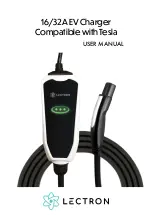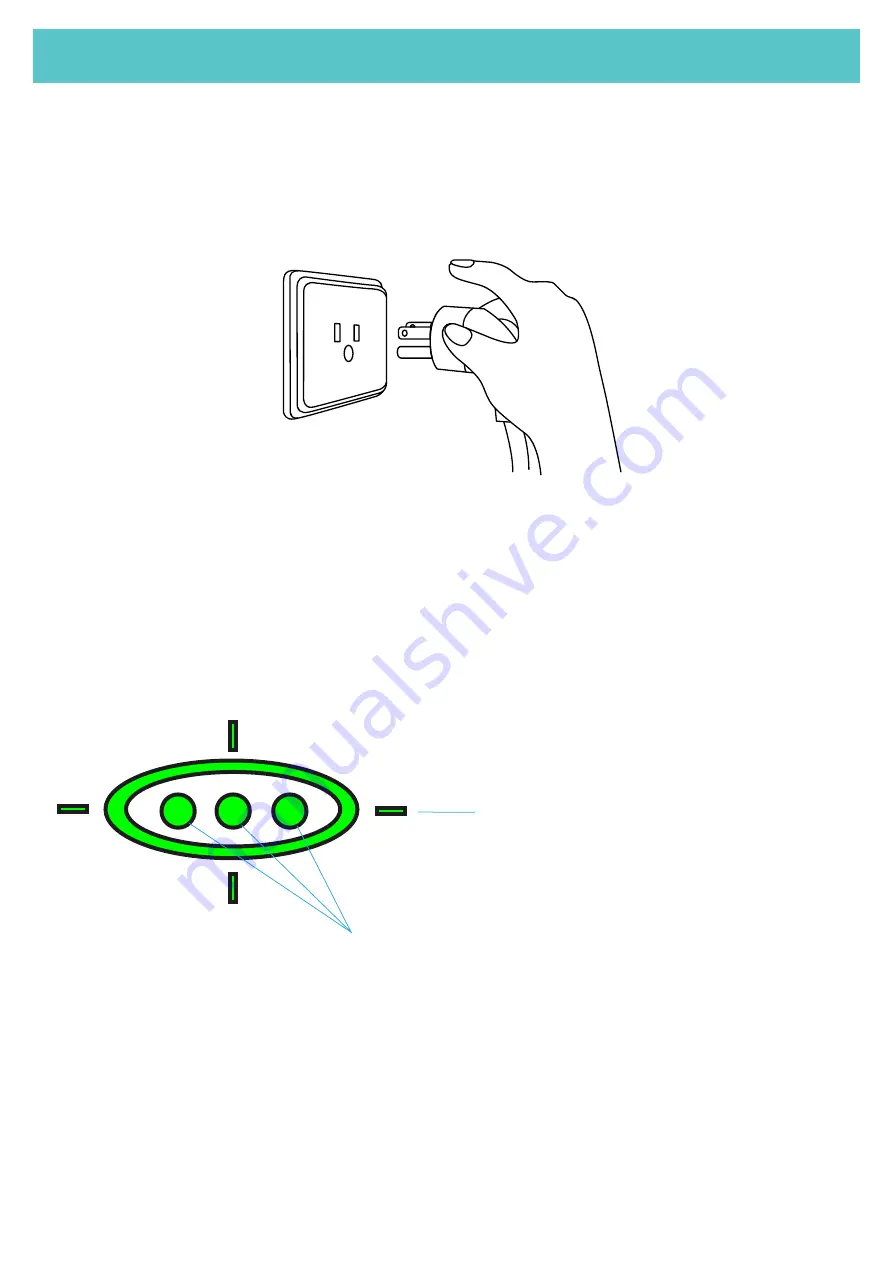
Page 4
Charging Your Vehicle
1. Insert the plug into a powered wall outlet.
2. Once powered on, the mobile connector display will show 3 LED lights and a blinking
ring, indicating that it is ready to charge your EV.
Ensure that the car is parked and the engine is turned OFF.
Note:
Find all charging statuses on the back of the mobile connector.
Slow blinking LED ring
Continuous LED lights