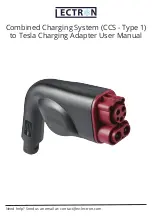Package Includes
Safety Information
Introduction To Parts
1 x CCS1 to Tesla Adapter
1 x Micro USB Cable
1 x User Manual
1.
Read this document before using the CCS1 to Tesla Adapter. Failure to follow
any of the instructions or warnings in this document can result in fire, electrical
shock or serious injury.
2. Do not use the CCS1 to Tesla Adapter if it is defective, appears cracked, frayed,
broken, damaged,or fails to operate.
3. Do not attempt to open, disassemble, repair, tamper with, or modify the
adapter. Contact the Lectron Customer Support for any repairs.
4. Do not disconnect the CCS1 to Tesla Adapter while charging the vehicle.
5. Protect the CCS1 to Tesla Adapter from moisture, water, and foreign objects at
all times.
6. To prevent damage to the CCS1 to Tesla Adapter, or any of its components,
handle it with care when using or transporting it. Do not subject it to strong
force or impact. Do not pull, twist, tangle, drag or step on it.
7. Do not damage the CCS1 to Tesla Adapter with sharp objects. Always inspect it
for damage prior to each use.
8. Do not use cleaning solvents to clean the CCS1 to Tesla Adapter.
9. Do not operate or store the CCS1 to Tesla Adapter in temperatures outside the
ranges listed in its specifications.
1.
LED
- When the adapter turns on, the LED turns green. The LED flashes green
when charging.
2.
Power/Unlock
- Press lightly to turn on the adapter. Long press on the Power
button to turn off the adapter. After charging, press the button to unlock the car
and pull out the adapter.
3.
USB Charging Port
- If the adapter is not used for a long time, the battery
inside the adapter may be exhausted. Plug in the micro USB cable to charge the
internal battery. This USB Charging Port is also used to download the latest
firmware updates for the adapter.
Page 2
Need help? Send us an email at: contact@ev-lectron.com
Page 3
Need help? Send us an email at: contact@ev-lectron.com
LED Indicator
Power/Unlock
USB Charging Port
To Tesla
To CCS1
Charging Station