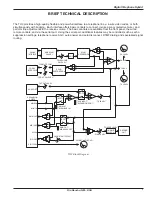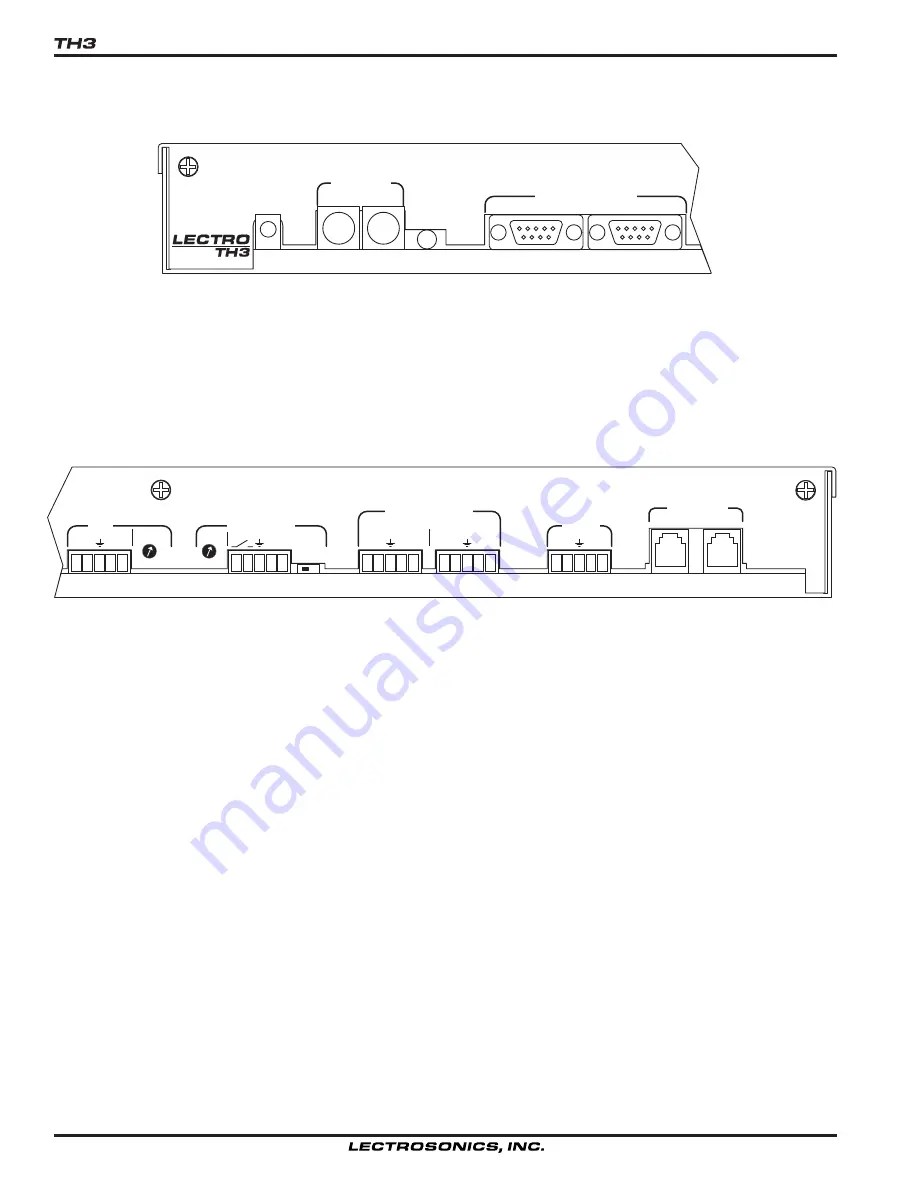
4
REAR PANEL
The PWR IN jack must be attached to an appropriate power source, such as the included CH40 wall transformer.
The EXPANSION OUT and EXPANSION IN jacks are used to attach the TH3 to other LecNet equipment (e.g. AM8
or AM16 mixers).
The LecNet (RS232) jack may be connected to the serial port of a personal computer for configuration and testing.
The REMOTE CONTROLS connectors may be wired to switches and leds for wired remote control of the TH3’s
interface functions (connect, privacy, volume up and volume down). A pinout of the remote control ports is provided
in the SPECIFICATIONS chapter.
The AUX interface provides line level, balanced or unbalanced main input and output from the TH3. Any signal
imposed at AUX IN is transmitted to all connected interfaces, and any signal received from connected interfaces is
available at AUX OUT, with as little of the transmitted signal as possible. The OUTPUT LEVEL control may be used
to match the TH3’s AUX OUT signal with the level requirements of any attached equipment.
The RECORD OUT interface contains a mix of transmitted and received signals, suitable for recording all parties in
a conversation. The signal may be used balanced or unbalanced. The COARSE LEVEL switch and FINE LEVEL
control easily accommodate the most common level requirements. When used as an unbalanced output, ground the
negative output to ensure proper operation of the COARSE LEVEL switch. The relay contacts are closed when a
connection is active, and open otherwise.
The SUPPLEMENTARY ECHO CANCELLER jacks may be used to connect an external echo canceller for addi-
tional acoustic echo cancellation. Balanced operation is recommended, though unbalanced operation is possible.
The CODEC jack provides line level, balanced or unbalanced input and output connections to an external four wire
codec, as is commonly used in video conferencing applications. The CODEC RX LEVEL and CODEC TX TRIM front
panel controls may be used to accommodate a wide range of audio levels, including the industry standard levels, -10
dBV and +4dBu.
The TELEPHONE SET jack may be connected to an external telephone device. The device is connected to the
telephone line only when the TH3 telephone interface is not connected. A standard telephone set, attached to this
jack, may be used for dialing where DTMF dialing from the TH3 via the serial port is not practical or convenient.
The TELEPHONE LINE jack connects to a standard telephone line.
PWR
IN
(CH40)
OUT
IN
20 VAC
LecNet
(RS232)
EXPANSION
TELEPHONE
CODEC
REMOTE CONTROLS
LINE
SET
TELEPHONE
–
+
OUTPUT
LEVEL
–
+
IN
OUT
AUX
COARSE
LEVEL
+
FINE
LEVEL
RECORD OUT
–
MIC LINE
+
SUPPLEMENTARY
ECHO CANCELLER
–
+ –
+ –
+ –
TX INSERT
RX INSERT
OUT
IN
OUT
IN
+ –
+ –
OUT
IN
CODEC
RELAY