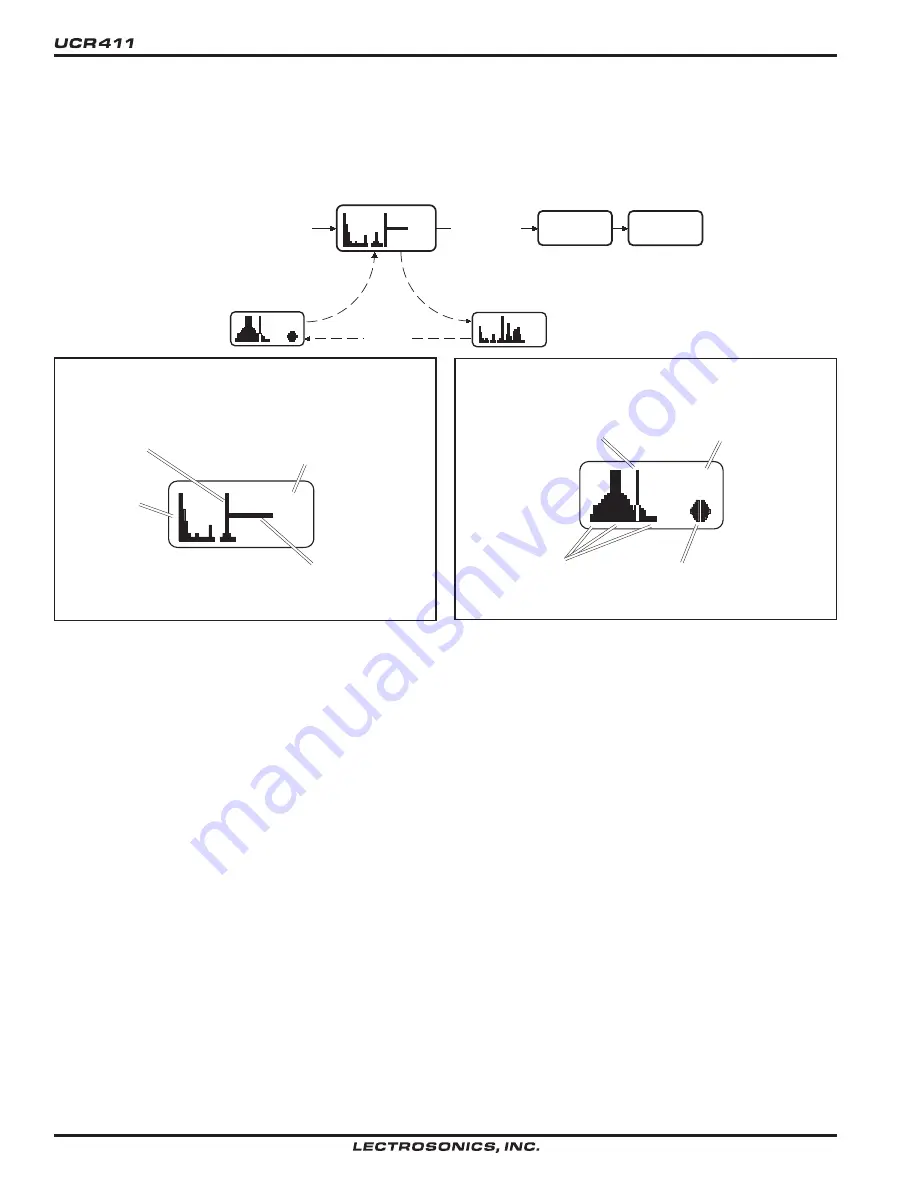
FREQUENCY SCAN MODE
To use the integrated scanning function, press both UP/DOWN buttons and the MENU button at the same time. The
display will switch to the SCAN WINDOW and start scanning immediately. Data gathered during a scan is stored until
it is purposely erased or the power is turned off. Previous data will remain and subsequent scans can be made to
search for additional signals or to accumulate higher peaks.
B8
USE OLD
USE NEW
Freq
Window
Scan
View
Fine View
Press All 3 Buttons
To Exit Scan
Mode, Press All 3
Buttons From Any
Window.
B8
P
re
s
s
A
ny
Bu
tton
Press Menu
Pr
es
s
M
e
n
u
B8
SCAN & VIEW WINDOW ELEMENTS
Cursor
- shows relative
Switch Settings
- shows the
position of the scanner
transmitter switch settings
within the 25Mhz band of
will change rapidly while
the receiver.
B8
the unit is scanning.
Scan level
indications
showing
relative level
of RF activity
Remaining unscanned
across the 25MHz
part of band.
bandwidth of the receiver.
To stop scanning, press the MENU button once. The
scanning will stop immediately, and the display will switch
to the VIEW window. In this window, each vertical band
of the display represents 8 frequencies (800kHz). Press
ing the UP or DOWN buttons will scroll the cursor
coarsely across the tuning range. The transmitter switch
settings matching the frequency indicated by the cursor
are shown in the upper right corner of the screen.
Spectrum data is collected only when the receiver is
scanning. Successive scanning with repeated passes
through the tuning range will accumulate the highest
peaks encountered to aid in finding clear frequencies. To
clear the scan memory without leaving scan mode, turn
the power switch off and back on quickly.
Pressing the MENU button once will shift the display to
the FINE VIEW window which will show an expanded
portion of the spectrum around the cursor.
In the FINE VIEW window, each vertical band represents
one frequency the UCR411 is capable of tuning. The
upper right corner shows the transmitter switch settings
for the frequency indicated by the cursor. In this screen,
a vertical center bar is the cursor. Underneath the switch
settings are two arrows to remind you that this is a partial
picture of the spectrum and that you can scroll left or right
to view the entire spectrum of the receiver by pressing
the UP and DOWN buttons.
FINE VIEW WINDOW ELEMENTS
Transmitter
Cursor (center bar)
Switch Settings
B8
RF Level indicators
SCROLL reminders
Pressing the UP button will make the display scroll left,
showing higher frequencies. Pressing the DOWN button
will make the display scroll right, showing lower frequen
cies. The cursor remains in place while the display
scrolls left or right
In addition to assessing the congestion within the RF
tuning range of the receiver, the scanning mode is also
used to find a clear operating frequency. Scroll through
the screen and find a frequency where no RF signals are
present (or in the worst case, only very weak RF sig
nals). With the cursor on this frequency, press the UP,
DOWN and MENU buttons at the same time to leave the
scan mode.
When leaving the scan mode, you are given the option of
using the frequency the unit was on before entering the
scan mode, or using the frequency just selected in the
scan mode. The display shows USE OLD and USE
NEW to prompt you to make a frequency selection. To
accept the new frequency just selected in the scan
mode, press the DOWN button for USE NEW. To return
to the frequency you were using before entering the scan
mode, press the UP button for USE OLD. (The MENU
button defaults to USE OLD).
Once you leave the scan mode, the Frequency Window
will be displayed. Set your transmitter switches to the
same settings as shown on the display and your system
will be ready for operation.
10


































