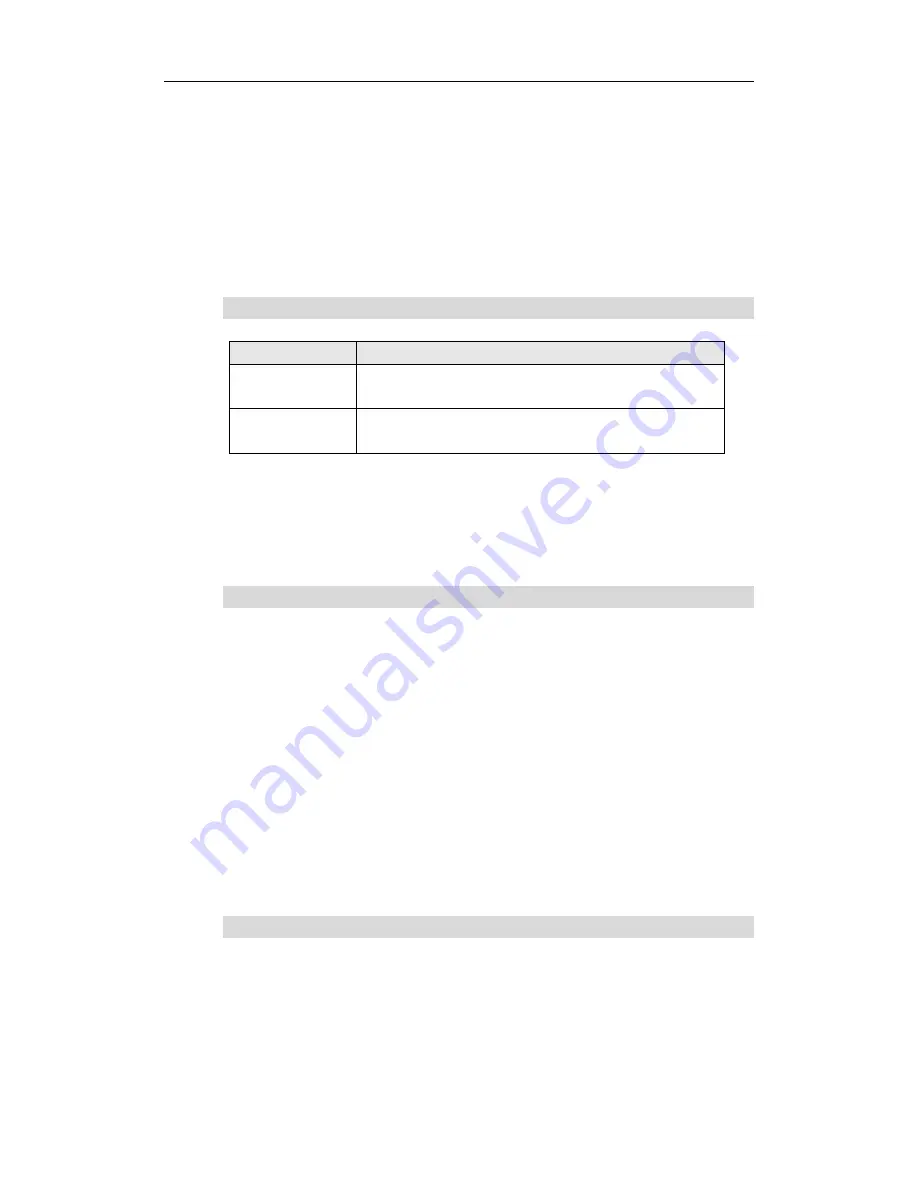
LVS5066 User’s Manual
---------------------------------------------------------------------------------------------------
LED VIDEO PROCESSOR
8
Notes: LVS5066 adopts 2-level switching architecture. Level 1
switching is input pre-selection switching, namely the switching
among 4 signals in a single channel; Users can proceed to level 2
switching namely switching between channels until all inputs
pre-selection of each are completed. which is used to realize a series
special switching effects such as seamless switching, fading-in/out,
WIPE or used to select PIPs. Seamless switching can be realized
among signals in channels.
2) Select output brightness
Button names Description
BRT -
Decrease output image brightness of
LVS5066,
the lowest brightness is 0.
BRT +
Increase output image brightness of
LVS5066,
the highest brightness is 64.
LVS5066
supports 32 levels Brightness, “0” represents the
lowest brightness, and 64 represents the highest brightness. To
ensure full gray level of output image, normally the output
brightness is set as 64!
3) VGA input auto adjustment (Auto)
With this button,
LVS5066
can automatically adjust the
sampling parameters of VGA input signals to make VGA picture
clear and complete. Operating procedures: when the main output is
the VGA input signal, first press VGA input selection button of the
channel, for example, VGA button of Ch3. Press “Auto” button
before the message “
Source Ch2.=VGA
” disappears in the screen.
In general, this operation is made only when new VGA signal
source is to be connected in. The time spent in auto adjustment
may vary with the conditions of signal source, but it is usually
shorter than 1 minute. Sometimes user need repetitively do such
adjustment till VGA picture looks clean, complete and stable.
4) Information display (Info)
This button can be operated to display the Current settings of
LVS5066
.
press Info button to display current settings and information of
LVS5066
. There are total 29 entries of information. Press “Info”








































