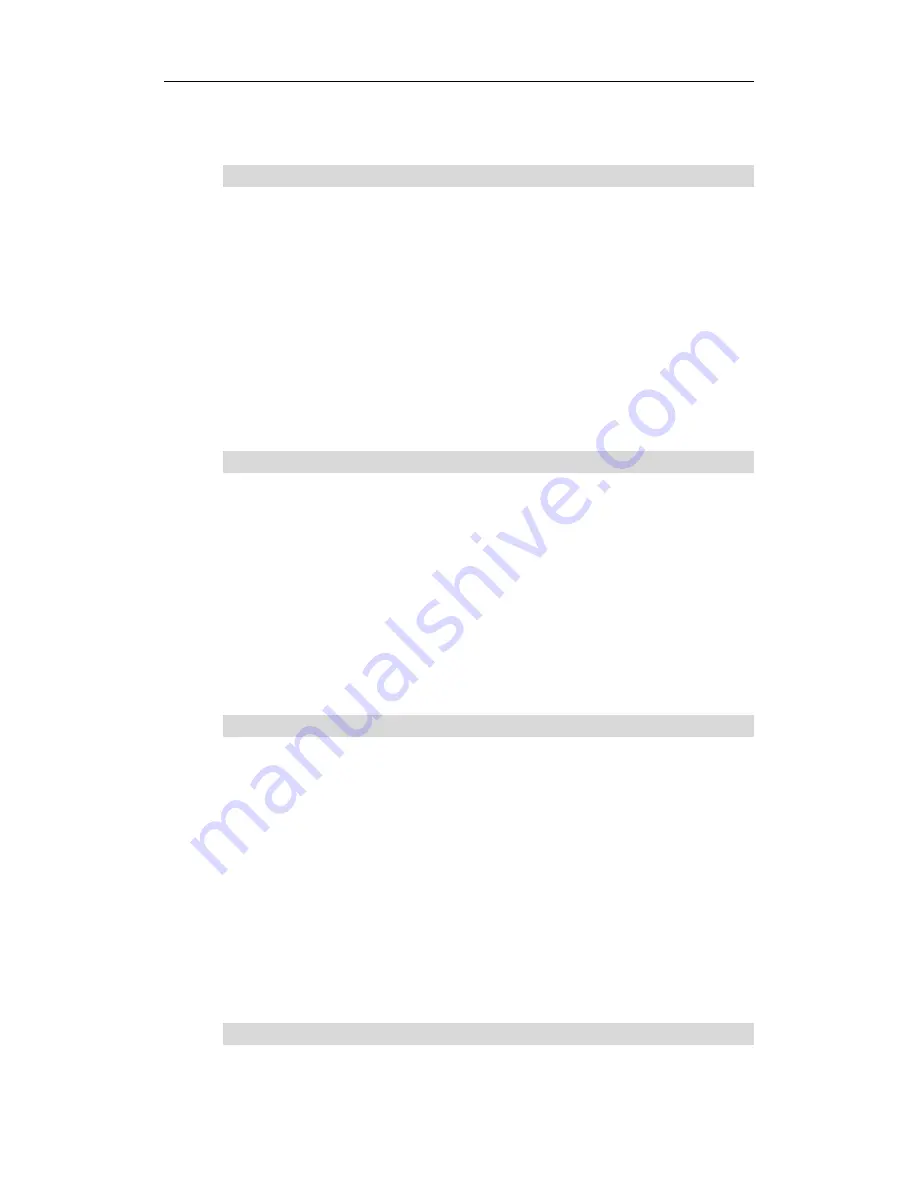
LVS5066 User’s Manual
---------------------------------------------------------------------------------------------------
LED VIDEO PROCESSOR
9
button again before the information disappears in LCD, the next
entry of information will appear in LCD.
5) CUT mode
LVS5066 will automatically enter seamless switching mode
after startup. Now the indicator is ON. If the moment LVS5066 is in
other switching modes, you can press CUT button to enter
seamless switching mode. The system will realize seamless
switching between the six channels, i.e.: Ch1, Ch2…Ch6. The
picture will change fluently and stably without flicker, tremble, stasis,
delay, tearing or black screen occurring.
PS: the switching between different signals of current channel
will lead to black screen. The above switching effects are only
realizable in the switching between different channels.
6) Fade-in/Fade-out(Fade)
Press Fade button while in operation mode, LVS5066 will enter
Fade-in/Fade-out(Fade)
mode, the moment the switching time
“
Fading Time= N Seconds
”
will appear in LCD (N represents the
number of seconds, e.g.: 1, 2, 3…). The moment, the system can
realize seamless switching between the 6 channels, i.e.: Ch1,
Ch2…Ch6 without any tremble or interference occurring.
While in
Fade-in/Fade-out(Fade)
mode, user can press
Fade
button to change fading time.
7) Fader mode
Press Fader button while in operation mode, LVS5066 will
enter Fader mode. Now you can operate
T-Fader
manually to
control the fading process, or stop it halfway to make new picture
and old one overlay each other in transparent mode. LCD displays
the ratio of the signals in the recent two channels, e.g.: “
CH3=100%
CH5=0%
”.
Operating procedures: press a button to select the channel to
be switched, then push
T-Fader
forward or backward, the image will
change in fading-in/out mode. If no signal is selected, when
T-Fader
is pushed, the screen will return to the picture of the channel most
recently displayed.
8) WIPE mode








































