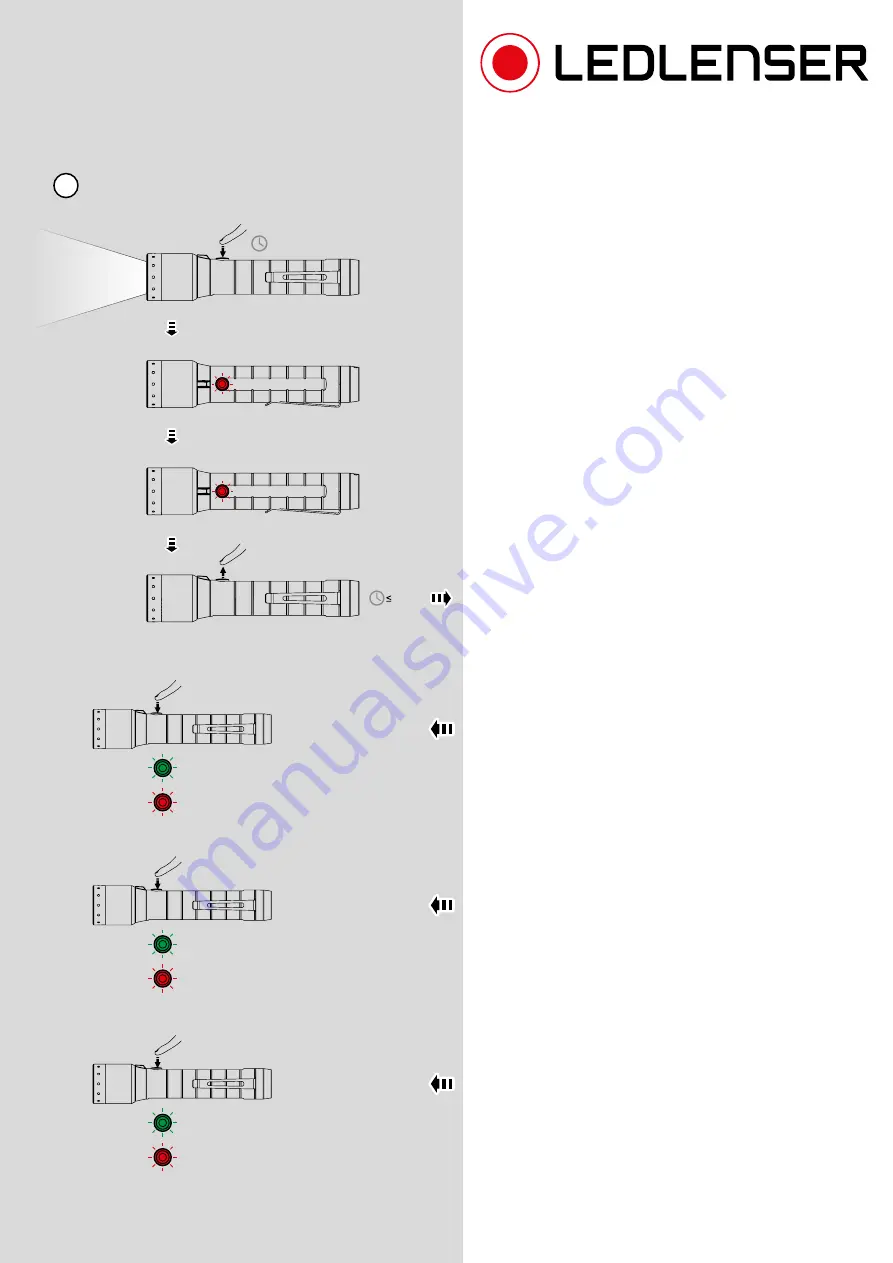
10
15s
1x
2x
3x
10
EN - User Manual P7R Signature / P6R Signature V.01 03.2021
10.
You can use the advanced settings to switch additional
functions on or off. To do this, switch on the lamp. Hold
down the switch for about eight seconds. The switch
flashes once, then twice. Release the switch when it
has blinked twice.
Now tap the switch briefly several times to activate
or deactivate functions. If you want to activate or
deactivate another function, start the process again
from the beginning (10.).
With a single tap, the
Memory Mode
is switched on or
off (see also No. 5).
If you tap it twice, the
Low Battery Warning
is switched
on or off (see also No. 8).
If you tap it three times, the
Emergency Mode
is
switched on or off. When the emergency mode is
active, the lamp is switched on automatically if it is
disconnected from the power supply while charging.
This means that the lamp comes on automatically in
the event of a power failure or is immediately active
when it is removed from the holder.
Additional Functions
hold
=8s
On
2x red blink: Memory Mode
OFF
2x green blink: Memory Mode
ON
2x red blink: Low Battery Warning
OFF
2x green blink: Low Battery Warning
ON
2x red blink: Emergency Mode
OFF
2x green blink: Emergency Mode
ON
2x blink
1x blink






























