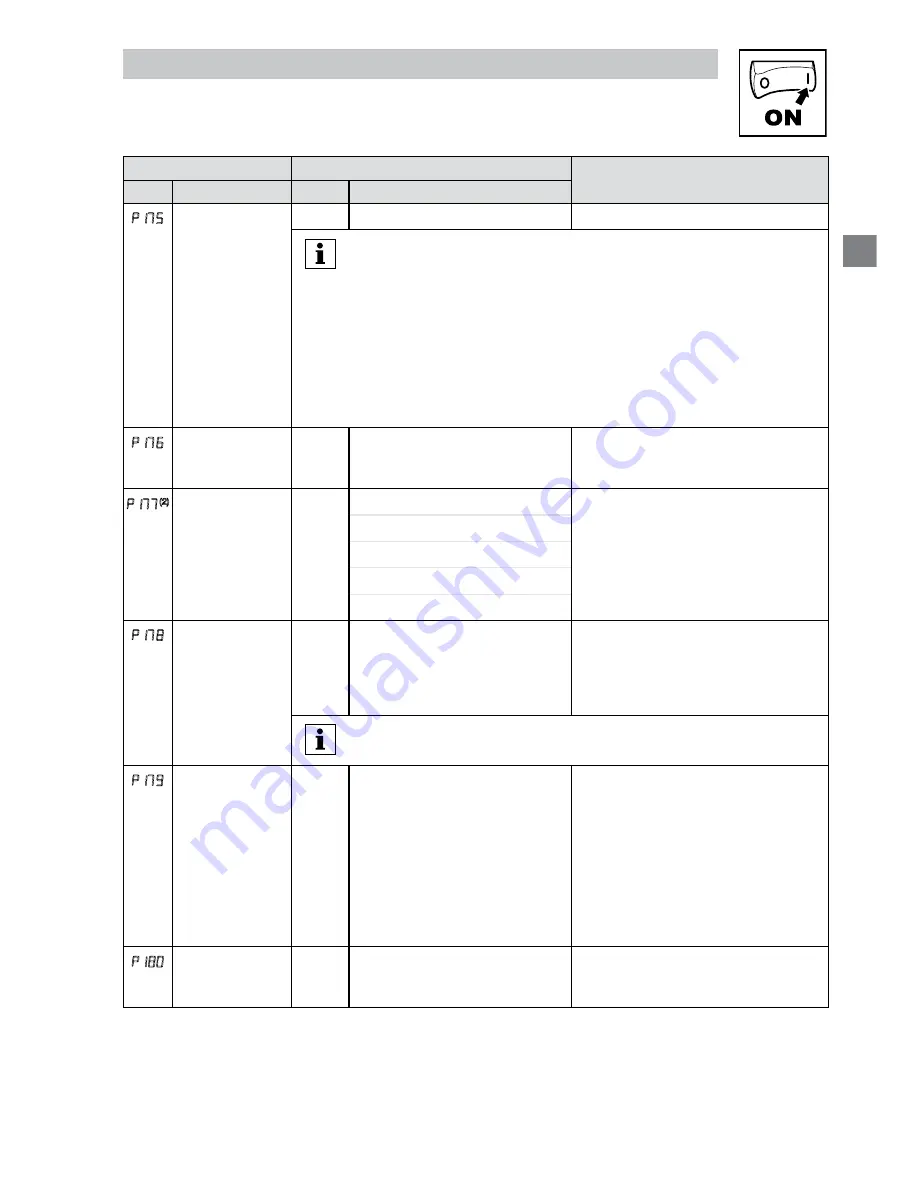
35
Commissioning
Code
Possible Settings
IMPORTANT
No.
Name
Default Selection
P175
DC Brake Time
0.0
0.0 {s} 999.9
Note
CONFIRM MOTOR SUITABILITY FOR USE WITH DC BRAKING
DC Brake voltage (P174) is applied for the time specified by P175 with
the following exceptions:
• If P111=1, 3 and P175=999.9 the brake voltage will be applied
continuously until a run or fault condition occurs.
• If P110=2, 4…6 and P175=999.9, brake voltage will be applied for 15s
• If P121…P123=18 and the corresponding TB-13 input is CLOSED,
brake voltage will be applied until the TB-13 input is OPENED or a
fault condition occurs.
P176
Keypad Setpoint
Single Press
Increment
0.1
0.1 100.0
Used for run screen setpoint editing
only. If P176>0.1 then scrolling of
keypad setpoint is disabled.
P177
(2)
Speed Units
0
0 Hz
Select the UNITS LED that will be
illuminated when the drive is running
in speed control mode. For this
parameter to be used, P178 must be
set to a value other than 0. IF P178 is
set to 0, the Hz LED will be illuminated
regardless of the value set in P177.
1 RPM
2 %
3 /UNITS
4 NONE
P178
Display
Frequency
Multiplier
0.00 0.00 650.00 • Allows frequency display to be
scaled
• P178 = 0.00: Scaling disabled
• P178 > 0.00: Display = Actual
Frequency X P178
Example:
If P178 = 29.17 and actual frequency = 60 Hz,
Drive displays 1750 (rpm)
P179
Run Screen
Display
0
0 {Parameter Number} 599 • 0 = Normal Run Screen, this display
depends on mode of operation.
See Section 4.2.
• Other selections choose a
diagnostic parameter to display
(P501…P599).
• Parameters P560 - P564 are
selectable if the sequencer is
enabled (P700 is not 0). P560 - P564
are not visible until P700 is enabled.
P180
Oscillation
Damping Control
0
0 80
0 = Damping disabled
Compensation for resonances within
drive
(2)
Parameter applicable to models 15HP (11kW) and higher.
CALL NOW 800-985-6929
http://www.automatedpt.com
Email: charles@automatedpt.com
CALL NOW 800-985-6929
http://www.automatedpt.com
Email: charles@automatedpt.com
















































