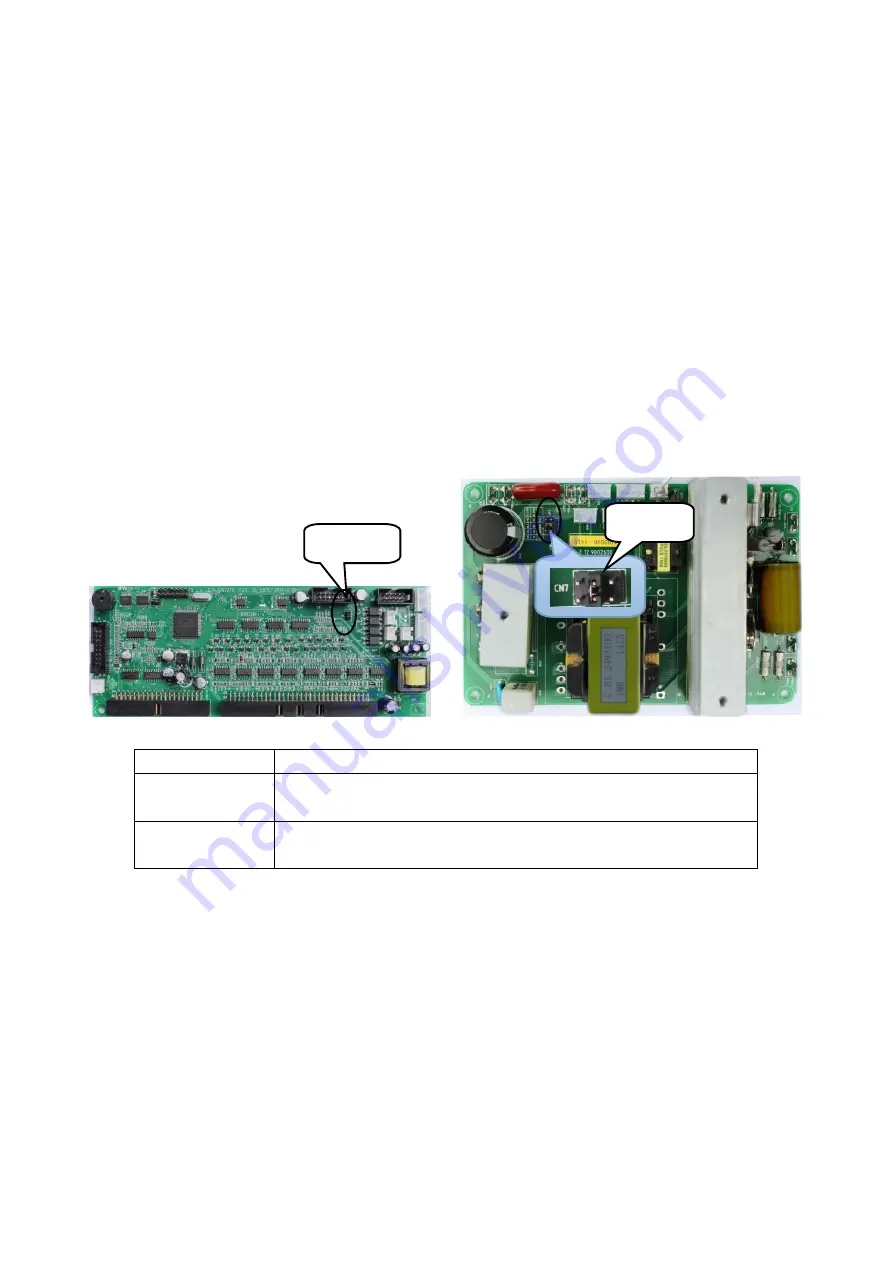
11
3.6 Maintenance switch (option)
UPS with maintenance switch(option) can be maintained online. Open the maintenance bypass switch cover
you can see a maintenance switch if the UPS has this function.
When you need to maintain or repair the UPS online, follow the procedure as below:
●Open the maintenance bypass switch cover, UPS will transfer to BYPASS mode automatically;
●Set the switch at “BYPASS” position;
●Now you can maintain or repair the UPS;
●After finishing the maintenance operation, set the switch back to “UPS” position, and put the cover back.
Complete all the steps above, you are done the maintenance.
3.7 Battery pack selecting
There are two options of battery group quantity for users to choose, 16 units and 20 units. The default
quantity is 16 units, but this series UPS are also allowed to connect with 20 units batteries. When users want
to apply 20 units batteries group for this series UPS, need to open the UPS case and find the control board
and the charger, then operate the short pins on control board and charger board.
Control board Charger board
Battery group
Operation
16 units batteries
A. Remove the short pin(J16) off the control board;
B. Insert the short pin(middle of CN7) of the charger board.
20 units batteries
A. Remove the short pin(middle of CN7) of the charger board;
B. Insert the short pin(J16) of the control board.
Note: for long-run type UPS, there are two chargers, users have to operate two charger board.
4. Panel function and operation
The operation is simple, operators only need to read the manual and follow the operation instructions listed in
this manual without any special training.
4.1 Keys function
Short pin
Short pin
Summary of Contents for 3106
Page 2: ...1 ...













































