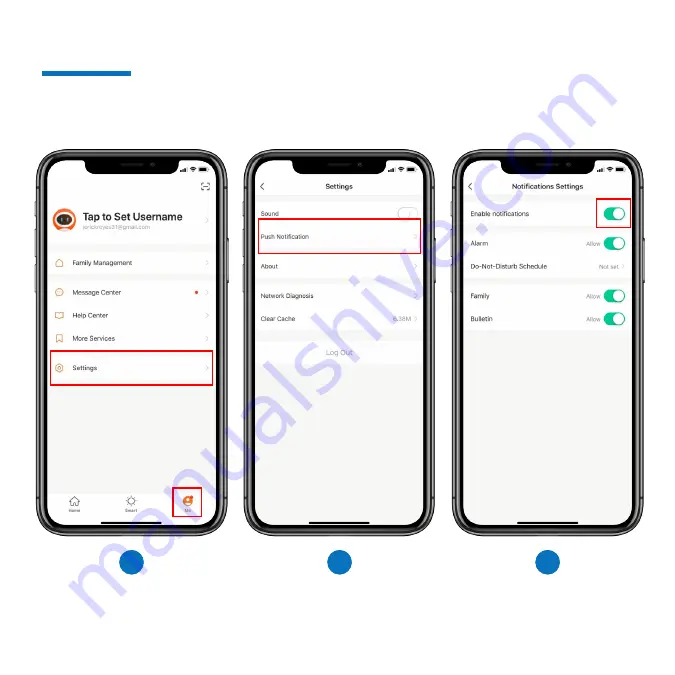
Push Notification
Enable to turn off the notification.
Legate Smart Power Strip
- Features
1
Click “
Me
” button on Legate
Smart Home app. Then click
“
Settings
”.
2
Click “
Push Notification
”
tab.
3
Can turn on or turn off the
“
Enable notification
”
1
Click “
Me
” button on Legate
Smart Home app. Then click
“
Settings
”.
2
Click “
Push Notification
”
tab.
3
Can turn on or turn off the
“
Enable notification
”
Summary of Contents for LGK-0010
Page 1: ...SMART POWER STRIP Legate Smart Plugs Switches Manual Guide ...
Page 3: ...Legate Smart Power Strip to Legate Smart Home App ...
Page 8: ...Legate Smart Power Strip Features ...
Page 12: ...Legate Smart Power Strip Configuration Specifications ...
Page 15: ...Your one stop shop for all your Smart Home needs www legate com sg ...






















