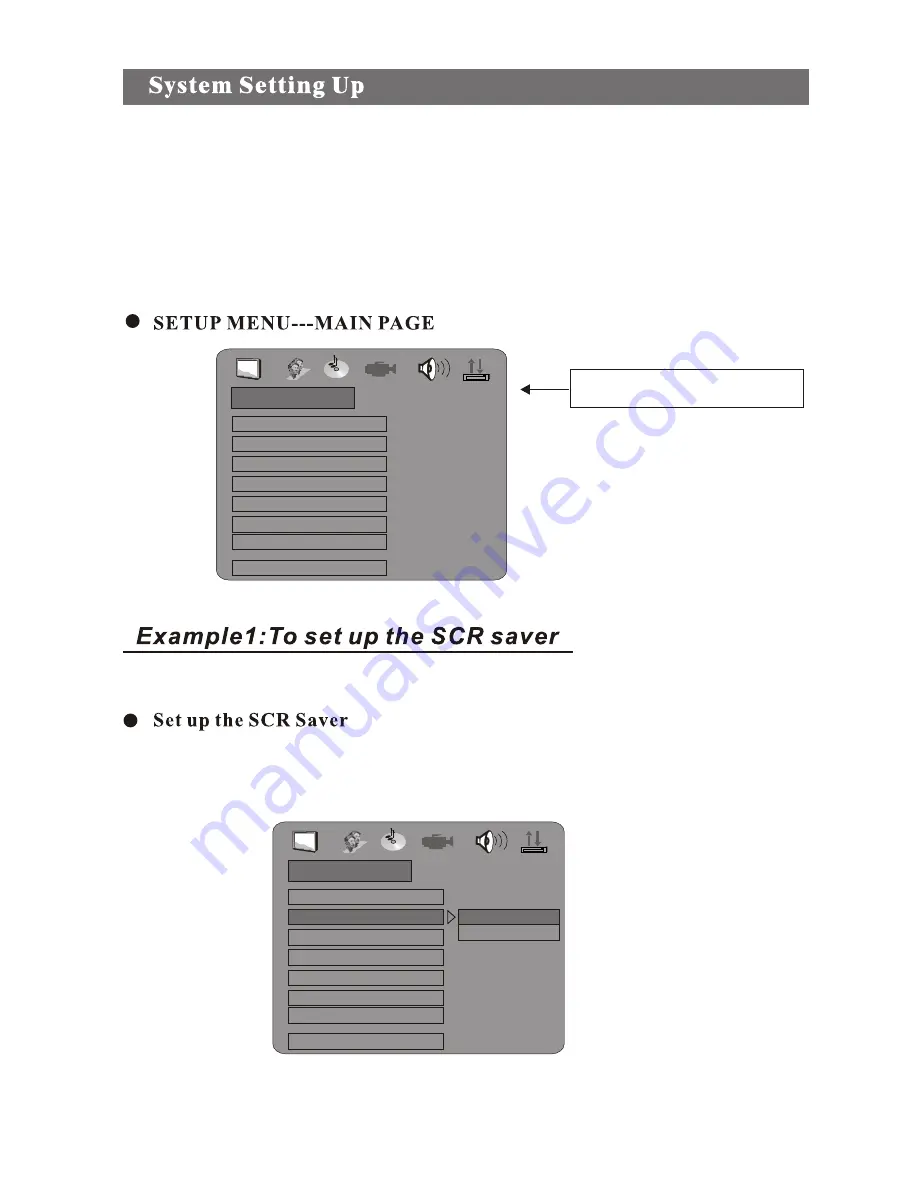
Press SETUP button, the screen will display the following system setup menu. At this time
press UP, DOWN button to move the blue band to the specified menu, press ENTER button to
show the submenu. In the submenu, you can press RIGHT button to enter a submenu on the
right hand corner on the screen. Please note that under each menu state, you can move the
blue band with UP, DOWN button. Press ENTER to make the selection effective. Press the
LEFT button to exit the submenu on the right hand corner of the screen. At any time press
SETUP button to exit the system setup.
The following are examples of the common setup. Users are master the method so as to
setup other devices.
9
1.Press SETUP button so that system will be display on the TV screen and make sure thatthe
blue band locates SYSTEM SETUP.Press ENTER buton so that the following figure will
show on the Tv screen.
The yellow band locates the current item
.
TV SYSTEM
SYSTEM SETUP
VIDEO
TV TYPE
PASSWORD
RATING
DEFAULT
EXIT SETUP
SCREEN SAVER
TV SYSTEM
SYSTEM SETUP
VIDEO
TV TYPE
PASSWORD
RATING
DEFAULT
EXIT SETUP
SCREEN SAVER
ON
OFF
Summary of Contents for LDVD5.1A
Page 1: ...MPEG 4 LDVD5 1A DVD DIVX PLAYER USER S MANUAL ...
Page 2: ......
Page 7: ......
Page 11: ...10 4 ...
Page 23: ...16 ...
Page 24: ...www legenddigital com ...









































