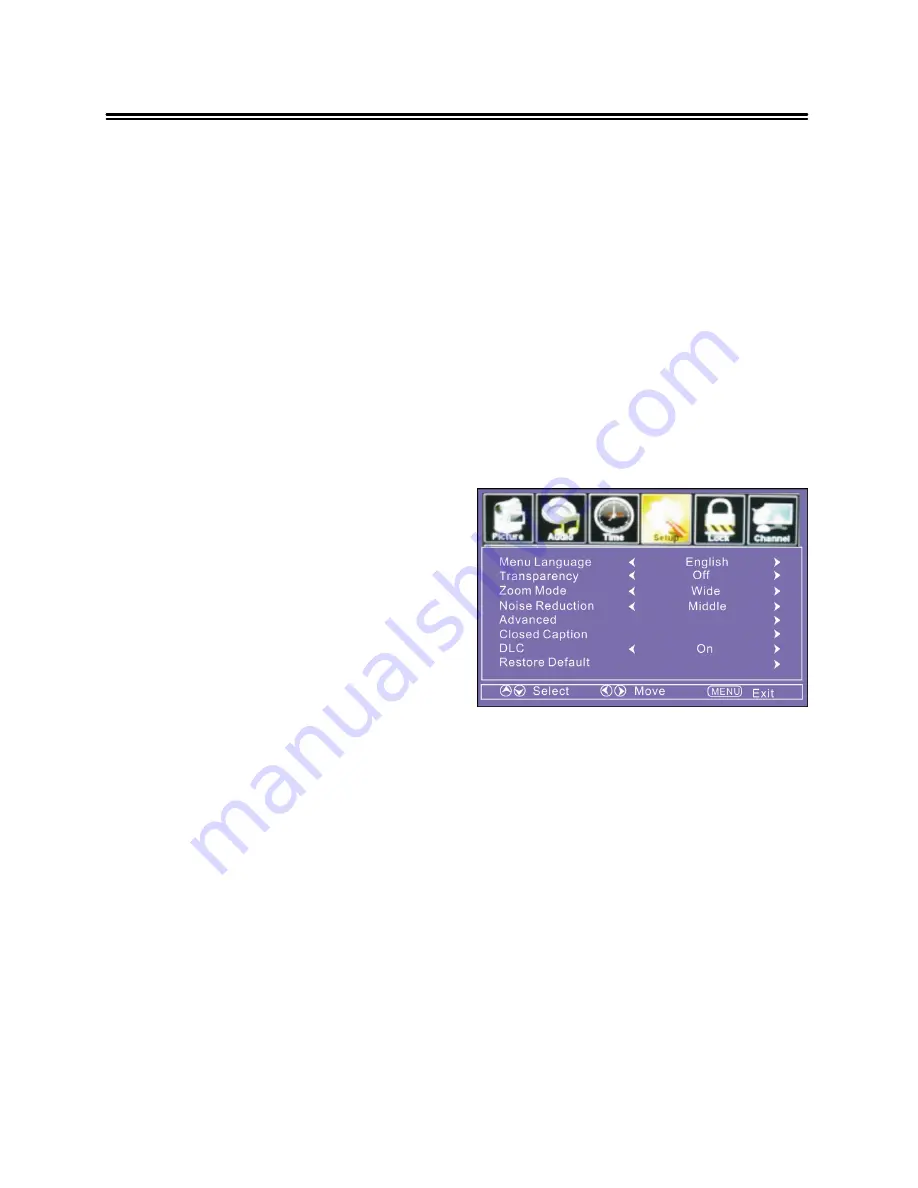
17
TV Operation and System Setup
Sleep Timer
Set the Sleep Timer to have the TV to enter the standby mode automatically after
the preset time interval.
Press the
▲ ▼
buttons to select Sleep Timer and press the
◄►
buttons to select
the preset minutes or turn off this function.
Time Zone
Press the
▲▼
buttons to select
Time Zone
and select the time zone as you
desired with the
◄►
buttons.
Daylight Saving Time
Press the
▲▼
buttons to select
Daylight Saving Time
and press the
◄►
buttons
to select On or Off.
Setup
The Setup category includes the options
for Menu Language, Transparent, Zoom
Mode, Noise Reduction, Advanced,
Closed Caption, DLC and Restore Default.
Menu Language
This option is for setting the Menu Language.
Press the
▲▼
buttons to select
Menu Language
and press the
◄►
buttons to
select the Menu Language.
Closed Caption
Press the
▲▼
buttons to select
Closed Caption
and press the
►
button to enter
the submenu.
CC Mode/ Basic Selection/ Advanced Selection
Press the
▲▼
buttons to highlight the item and press the
◄►
buttons to select.
Option
Press the
▲▼
buttons to select
Option
, and press the
►
button to enter a menu
with options.
DLC
Press the
▼▲
button to select
DLC
and press the
◄►
buttons to select On or Off.







































