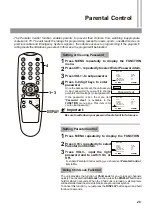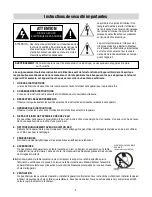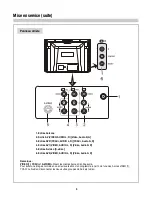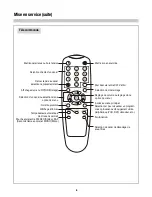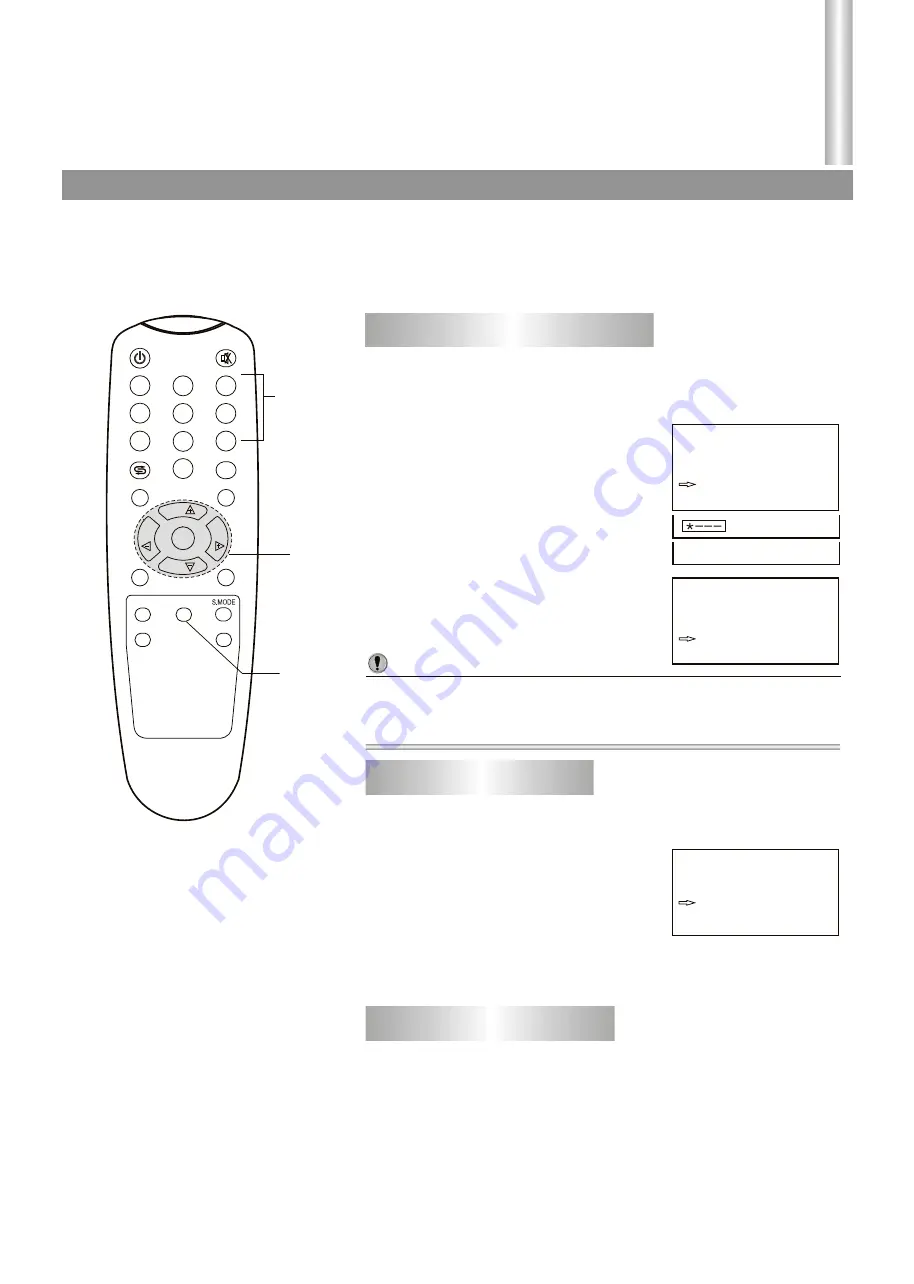
Parental Control
Setting or Clearing Password
The Parental Control function enables parents to prevent their children from watching inappropriate
material on TV. The unit reads the ratings for programming (except for news, sports, unedited movies on
premium cable and Emergency System signals ), then denies access to programming if the program's
rating meets the limitations you select. In this case, the program will be blocked.
20
1~3
MENU
V
O
L
V
O
L
CH
CH
1
2
3
4
5
6
7
8
9
0
AV
PP
PIC
P.C.
SLEEP
DISPLAY
CCD
AIR/CABLE
4
Once the password is set, the unit asks you
to input password if you want to change
parental control settings or clear password.
If the password is set, the menu item
"
Password clear
" is available in the
FUNCTION
menu page. This item is for
you to clear password.
Be sure to write down your password and retain it for future use.
To enable Parental Control setting, you should set
Parental Control
item to
On
.
Important:
1
2
3
Press MENU repeatedly to display the FUNCTION
menu.
Press VOL+
/
- to set password.
Press CH+
/
- repeatedly to select Enter Password item.
Col.sys
Language
C.Caption
CCD on Mute
Parental Control
Enter Password
NTSC
English
Off
Off
On
56
Select
34
Adjust
FUNCTION
56
Select
34
Adjust
56
Select
34
Adjust
56
Select
34
Adjust
Col.sys
Language
C.Caption
CCD on Mute
Parental Control
Password Clear
NTSC
English
Off
Off
On
56
Select
34
Adjust
FUNCTION
56
Select
34
Adjust
56
Select
34
Adjust
56
Select
34
Adjust
Setting Parental Control
1
2
3
Press MENU repeatedly to display the FUNCTION
P
ress VOL+
/
-
, i
nput the right
password and to switch On or
Off.
Press CH+
/
- repeatedly to select
Parental Control item.
Col.sys
Language
C.Caption
CCD on Mute
Parental Control
Password Clear
NTSC
English
Off
Off
On
56
Select
34
Adjust
FUNCTION
56
Select
34
Adjust
56
Select
34
Adjust
56
Select
34
Adjust
4
Press 0-9 digit keys to enter
password.
Password set
Using Child Lock Function
The unit provides the function of
Child Lock
for you to lock all channels
quickly. To activate the
Child Lock
function, press the
DISPLAY
button and
hold for about 3 seconds.
DISPLAY
button
and hold
for about 3 seconds
When the Child Lock is turned on, all programs
will be shielded and the screen is blank except a red lock symbol.
To cancel this function, you just press the
again
.
DISPLAY
MTS
Summary of Contents for LET2453
Page 28: ...604 TS24537 00 ...
Page 46: ......