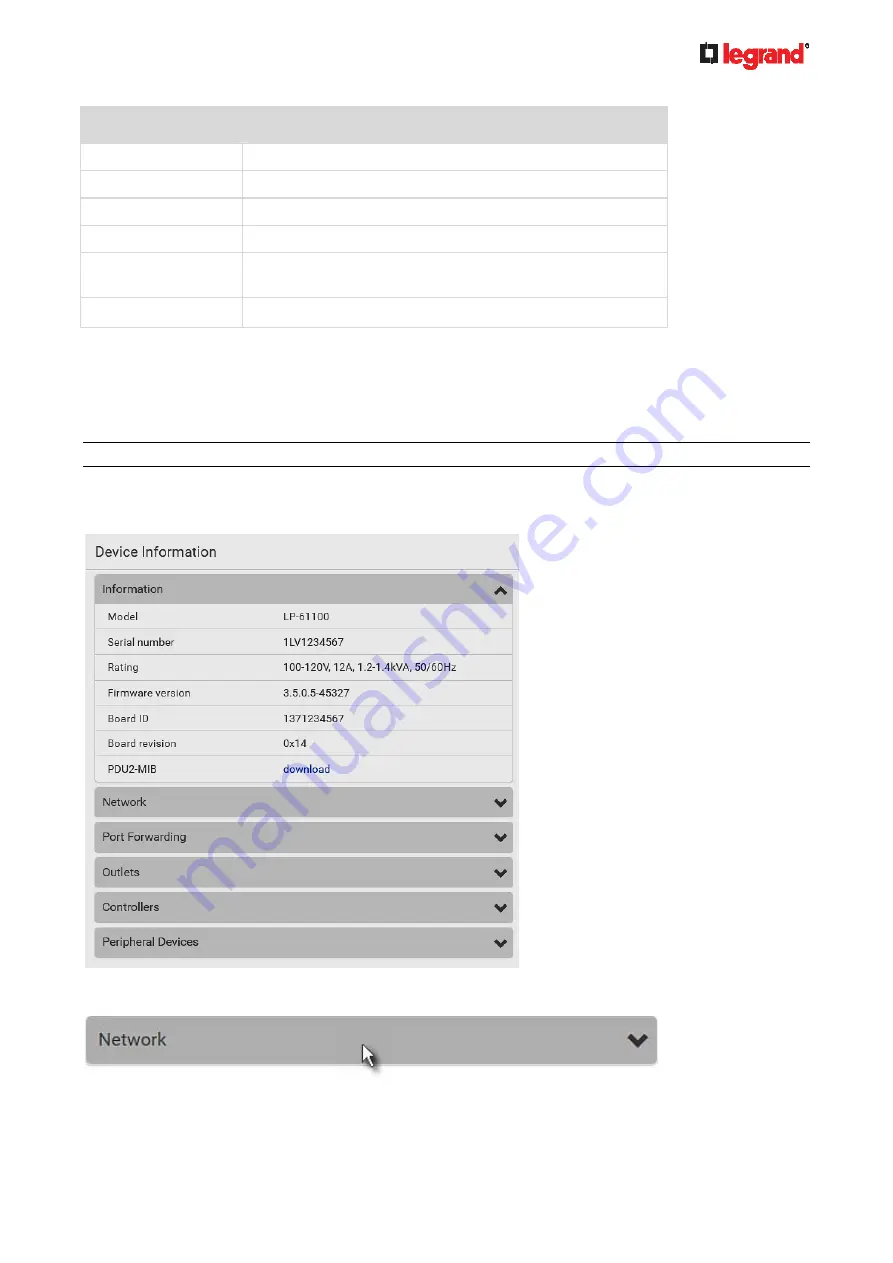
Janu
ary 201
9
Legrand PDU User Guide 255
Submenu command
Refer to...
Backup/Restore
Backup and Restore of Device Settings
(on page 266)
Network Diagnostic
Network Diagnostics
(on page 267)
Download Diagnostic
Downloading Diagnostic Information
(on page 268)
Hardware Failures
Hardware Issue Detection
(on page 269)
Unit Reset
Rebooting the Legrand PDU
(on page 270)
Resetting All Settings to Factory Defaults
(on page 270)
About PDU
Retrieving Software Packages Information
(on page 271)
Device Information
Using the web interface, you can retrieve hardware and software information of components or peripheral
devices connected to your Legrand PDU.
Tip: If the information shown on this page does not match the latest status, press F5 to reload it.
To display device information:
1. Choose Maintenance > Device Information.
2. Click the desired section's title bar to show that section's information. For example, click the Network
section.
The number of available sections is model dependent.












































