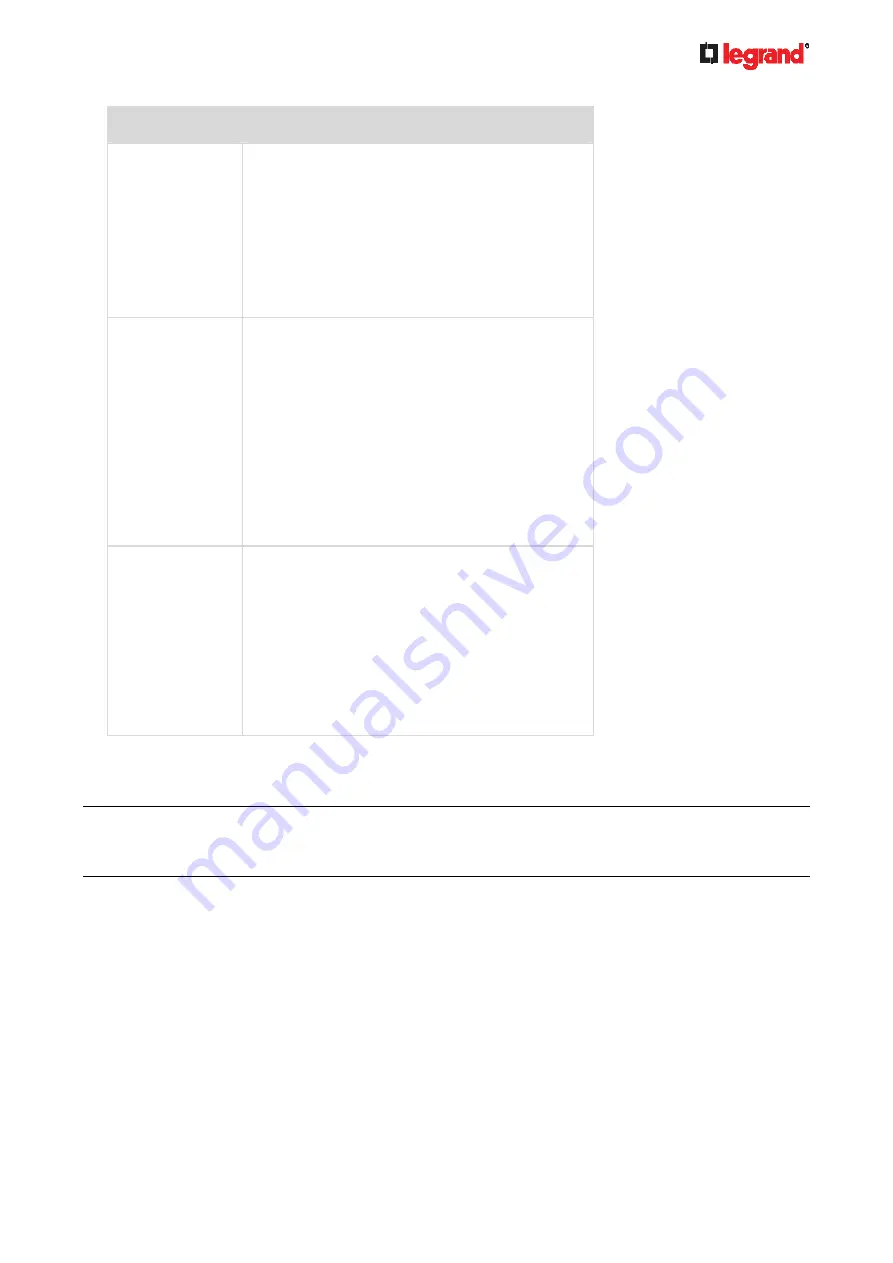
Janu
ary 201
9
Legrand PDU User Guide 281
Storage location Description
Local
'Local' means the Legrand PDU device. This is the
default.
It can store a maximum of 10 snapshots only.
The web interface can list and display all
snapshots stored on the Legrand PDU. See
Viewing and Managing Locally-Saved
Snapshots
(on page 278).
All snapshots are CLEARED when the Legrand
PDU is rebooted.
CIFS/Samba
Snapshots are saved onto a Common Internet File
System/Samba.
Total number of saved snapshots depends on
the server's capacity.
All saved snapshots remain available after
rebooting the Legrand PDU.
Configure the following fields:
*
Server
- the desired CIFS/Samba server
*
Share/Folder
- this is the share drive/folder
*
Username
- for server access
*
Password
- for server access
FTP
Snapshots are saved onto a FTP server.
Total number of saved snapshots depends on
the server's capacity.
All saved snapshots remain available after
rebooting the Legrand PDU.
Configure the following fields:
*
Server URL
- the FTP server's path
*
Username
- for server access
*
Password
- for server access
To find where the snapshots are saved on CIFS/Samba or FTP, see
Identifying Snapshots Folders on
Remote Servers
(on page 281).
3. Click
Save.
Warning: Before disconnecting or powering off any remote server where the webcam snapshots are being stored,
you must first change the storage settings, or the connectivity issue of the remote server may degrade the
performance of the Legrand PDU web interface. If this issue occurs, first restore the connectivity of the remote
server and then change the storage settings of the webcam snapshots.
















































