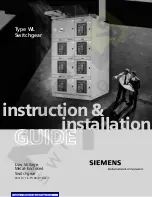Janu
ary 201
9
294 Legrand PDU User Guide
For example, the measurementsGroup group contains objects for sensor readings of Legrand PDU as a
whole. One object listed under this group, measurementsUnitSensorValue, is described later in the MIB as
"The sensor value". pduRatedCurrent, part of the configGroup group, describes the PDU current rating.
SNMP Sets and Thresholds
Some objects can be configured from the SNMP manager using SNMP set commands. Objects that can be
configured have a MAX-ACCESS level of "read-write" in the MIB.
These objects include threshold objects, which causes the Legrand PDU to generate a warning and send an
SNMP notification when certain parameters are exceeded. See
Sensor Threshold Settings
(on page 509)
for a description of how thresholds work.
Note: When configuring the thresholds via SNMP set commands, ensure the value of upper critical threshold
is higher than that of upper warning threshold.
Configuring NTP Server Settings
Using SNMP, you can change the following NTP server-related settings in the unitConfigurationTable:
Enable or disable synchronization of the device's date and time with NTP servers
(synchronizeWithNTPServer)
Enable or disable the use of DHCP-assigned NTP servers if synchronization with NTP servers is
enabled (useDHCPProvidedNTPServer)
Manually assign the primary NTP server if the use of DHCP-assigned NTP servers is disabled
(firstNTPServerAddressType and firstNTPServerAddress)
Manually assign the secondary NTP server (optional) (secondNTPServerAddressType and
secondNTPServerAddress)
Tip: To specify the time zone, use the CLI or web interface instead. For the CLI, see
Setting the Time Zone
(on page 346). For the web interface, see
Setting the Date and Time
(on page 197).
When using the SNMP SET command to specify or change NTP servers, it is required that both the NTP
server's address type and address be set in the command line simultaneously.
For example, the SNMP command to change the primary NTP server's address from IPv4 (192.168.84.84) to
host name looks similar to the following:
snmpset -v2c -c private 192.168.84.84 firstNTPServerAddressType = dns
firstNTPServerAddress = "angu.pep.com"
A Note about Enabling Thresholds
When enabling previously-disabled thresholds via SNMP, make sure you set a correct value for all
thresholds that are supposed to be enabled prior to actually enabling them. Otherwise, you may get an error
message.