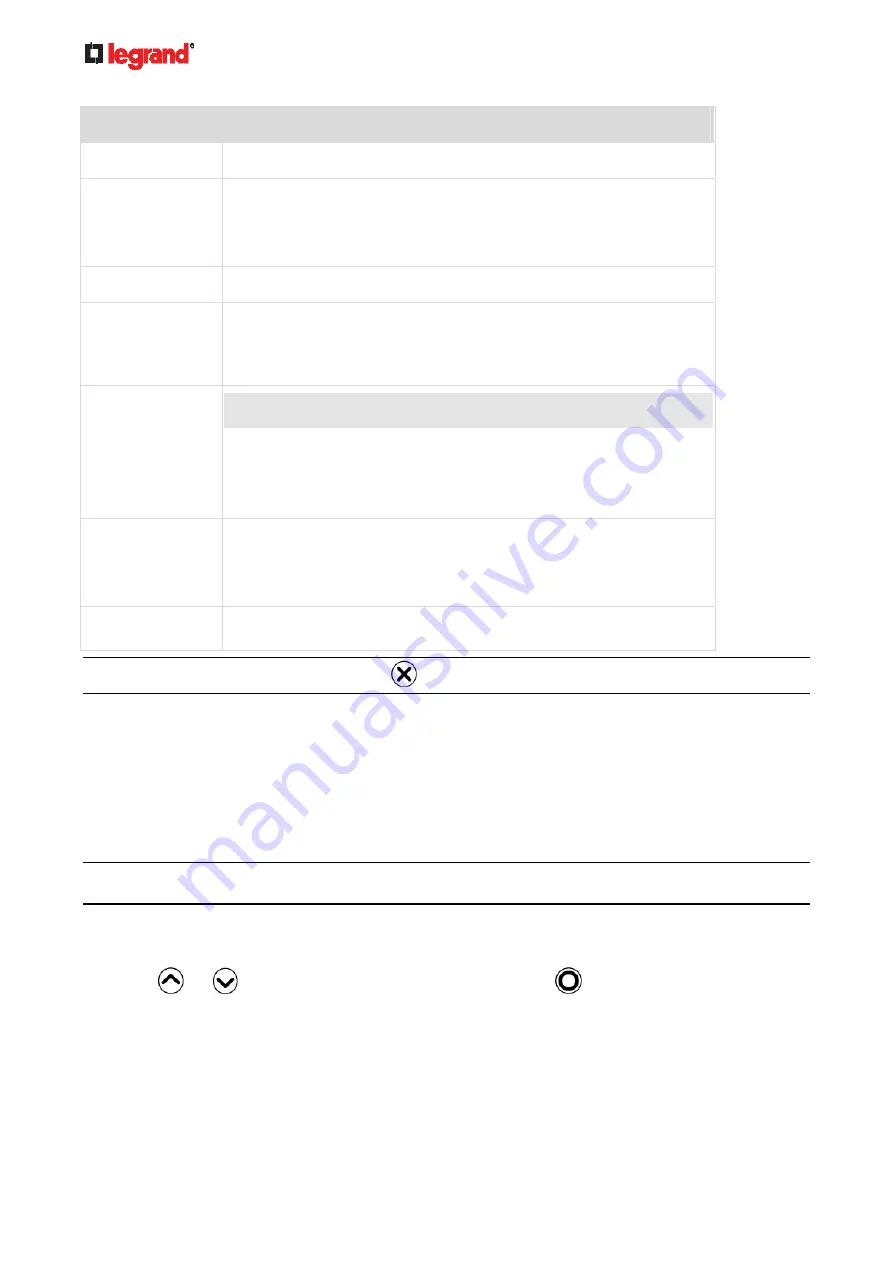
Janu
ary 201
9
62 Legrand PDU User Guide
Menu command
Function
Alerts
Indicates all alerted sensors, if any. See
Alerts
(on page 62).
PDU
Shows the energy pulse output settings.
If your Legrand PDU has multiple inlets, this menu item also shows the
total active power and total active energy.
See
PDU
(on page 64).
Inlet I1
Shows the inlet I1's information. See
Inlet
(on page 65).
OCPs
Shows a list of overcurrent protector information. See
OCPs
(on page
66).
Only Legrand PDU models with overcurrent protectors have this menu
item.
Outlets
This menu command is available on Legrand Switched PDUs only.
Shows each outlet's information.
If your Legrand PDU supports outlet-switching, you can turn on, off or
power cycle an outlet.
See
Outlets
(on page 66).
Peripherals
Shows the information of connected Raritan environmental sensors or
actuators, such as the temperature sensor.
You can turn on or off a connected actuator with this command.
See
Peripherals
(on page 72).
Device Info
Shows the device information of Legrand PDU, such as IP and MAC
address. See
Device Info
(on page 75).
Note: To return to the automatic mode, press
. See
Automatic and Manual Modes
(on page 59).
Alerts
The "Alerts" menu command shows a list of the following alerted sensors, including both internal and
external sensors.
Any numeric sensor that enters the warning or critical range if the thresholds have been enabled
State sensors that enter the alarmed state
Any tripped circuit breakers or blown fuses
Tip: The same information is available in the web interface's Dashboard. See
Dashboard - Alerted Sensors
(on page 99).
If there are no alerted sensors, the LCD display shows the message "No Alerts."
To view alerted sensors:
1. Press
or
to select "Alerts" in the Main Menu, and press
.
2. Alerted sensors, if any, are highlighted in either red or yellow. For color definitions, see
Yellow- or
Red-Highlighted Sensors
(on page 135).
















































