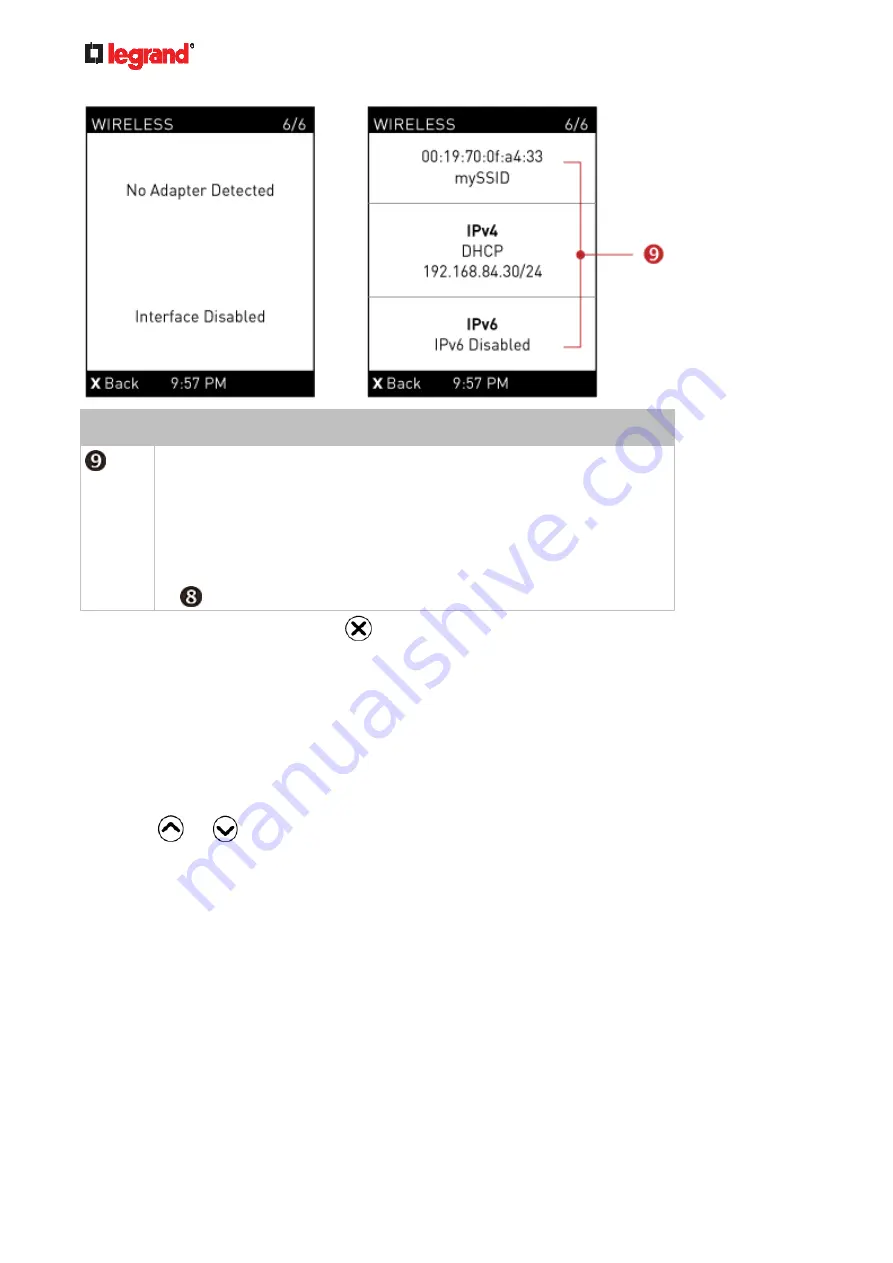
Janu
ary 201
9
80 Legrand PDU User Guide
OR
Number Description
If NO supported WLAN adapter is plugged or detected, the message "No
Adapter Detected" is shown.
If a supported WLAN adapter is detected and configured properly, wireless
network information is shown instead, including:
MAC
address
SSID
IPv4/IPv6 network information -- for detailed explanation, refer to number
7. To return to the Main Menu, press
.
Manually Changing the Zero U LCD Orientation
A Zero U model has a tilt sensor that can detect the orientation of its physical device to automatically adjust
ts LCD content's orientation.
If the LCD's orientation does not meet your need, you can manually configure it.
The factory default is automatic orientation.
To set up the LCD orientation:
1. Press
or
simultaneously until you see the LCD shows "Fixed Orientation".
2. If the current LCD orientation does not meet your need, repeat the above step until the orientation you
preferred is displayed.
If you want to return to the factory default, also repeat step 1 until the LCD shows "Automatic
Orientation".




































