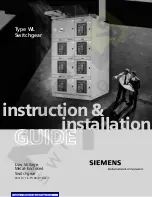Janu
ary 201
9
Legrand PDU User Guide 141
Special note for a Raritan humidity sensor:
A Raritan humidity sensor is able to provide two measurements - relative and absolute humidity values.
A relative humidity value is measured in percentage (%).
An absolute humidity value is measured in grams per cubic meter (g/m
3
).
However, only relative humidity sensors are "automatically" managed if the automatic management function
is enabled. You must "manually" manage absolute humidity sensors as needed.
Note that relative and absolute values of the same humidity sensor do NOT share the same ID number
though they share the same serial number and position.
Individual Sensor/Actuator Pages
A sensor's or actuator's data/setup page is opened after clicking any sensor or actuator name on the
Peripheral Devices page. See
Peripherals
(on page 130).
Note that only a numeric sensor has threshold settings, while a state sensor or actuator has no thresholds.
Threshold settings, if enabled, help you identify whether any numeric sensor enters the warning or critical
level. See
Yellow- or Red-Highlighted Sensors
(on page 135). In addition, you can have Legrand PDU
automatically generate alert notifications for any warning or critical status. See
Event Rules and Actions
(on page 199).
To configure a numeric sensor's threshold settings:
1. Click Edit Thresholds.
Tip: The date and time shown on the Legrand PDU web interface are automatically converted to your
computer's time zone. To avoid time confusion, it is suggested to apply the same time zone settings as
those of Legrand PDU to your computer or mobile device.