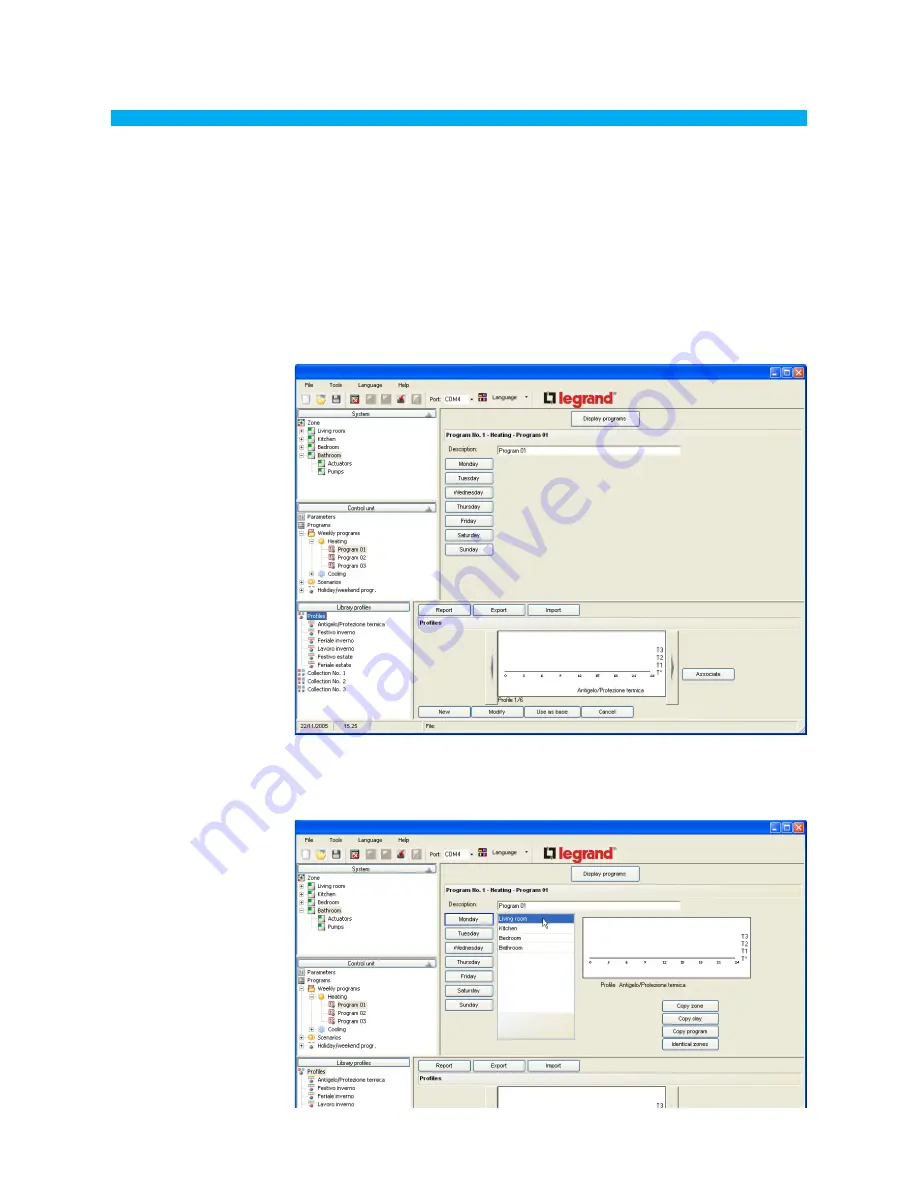
20
ThermoConfig
5.2 Configuration of Weekly programs
It is possible to create up to three weekly programs for each operation mode of the system (Heating
and Cooling).
For each program it is possible to determine different temperature profiles (0h-24h) for every day and
for every zone of the system.
To set up a weekly heating program:
•
click
Programs
in the Control Unit window
•
expand the Programs tree structure -> Weekly programs -> Heating
•
select one of the three available programs (e.g.: Program 01)
In the main window, the list of the days of the week will be displayed.
•
select the day you want to configure (e.g. Monday)
The list of the configured zones within the project will be displayed.
•
select a zone (e.g. Living room) to display the associated profile
Summary of Contents for 5739 18/19
Page 2: ......















































