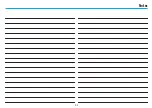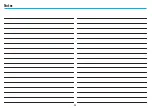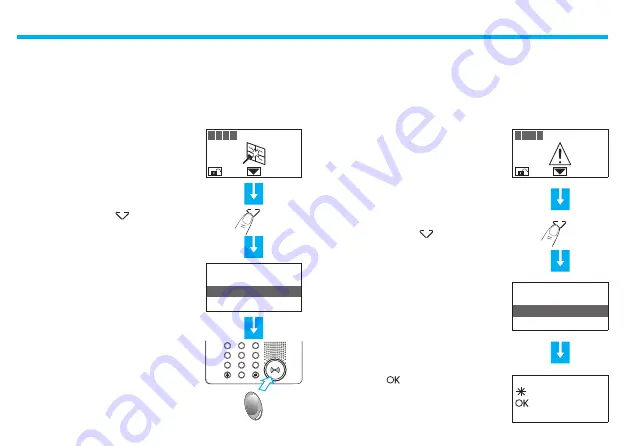
2 - Operation
18
By pressing the
key, a page appe-
ars, which lets you reset a single alarm
or execute a total reset
To learn more, press the
key
The display provides the following infor-
mation:
- detector and its name (living room win-
dow)
- type of alarm (intrusion)
- burglar-alarm (antitheft) status when
the alarm goes on (ON-inserted)
The alarm notifi cation is cancelled from
the display when the burglar alarm
system is rearmed. It is however saved
in the “Event Memory” of the Burglar
Alarm Control Unit
The Unit has detected an alarm...
What type of alarm occurred?
■
When an alarm signal is displayed, you can fi nd out what type it is (intru-
sion, technical, etc.) and which detector has detected it; a name has been
given to each detector (kitchen window, entrance, etc.) by the installer for
easier identifi cation. Press just one key to get this information.
To learn more, press the
The display provides the following
information:
- device name (remote assistance)
- type of alarm (technical start)
- burglar-alarm (antitheft) status when
the alarm goes on (OFF-disconnected)
The Unit has detected a technical alarm
In case of a technical alarm (its symbol appears), you can fi nd out which
device has produced the alarm and reset it as well.
1
2
3
5
6
9
8
7
0
4
1 2 3 4
1 2 3 4
32: IR sensor
Living room window
Intrusion Alarm
Inserted
42: riceiver
Remote Assistance
Start Technical
Disconnected
Press:
reset single
reset total
Summary of Contents for 5739 46
Page 1: ...Part U3289A 11 08 01 PC User manual 5739 46 5739 47 Keypadconnectorwithdisplay...
Page 2: ......
Page 4: ......
Page 10: ...1 Introduction 10...
Page 25: ...Notes 25...
Page 26: ...Notes 26...
Page 27: ......