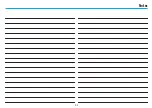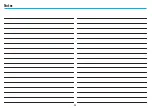3 - Editing
20
The connector menu
■
In this manual we felt it would be appropriate to explain all the custo-
misation functions that may be useful when using the connector. These
functions can be easily accessed without any risks of compromising the
correct operation of the Control Unit, and therefore without jeopardising
home security.
We recommend that one always seeks advice from the system installer
before changing in any way the confi guration of any of the functions of
the Control Unit not included in this manual.
Accessing the settings menu
■
Press
Enter the user code, or use the
transponder key in the same way as if
arming the burglar alarm system
Ensure that the system is disarmed
It is now possible to start customising
the connector
This procedure is necessary to access the settings menu:
1
2
3
5
6
9
8
7
0
4
To exit the settings menu wait for 30 seconds without pressing
any keys or press
.
Language
Address
Concealment
English
1 2 3 4
15/11/08 15:13
Summary of Contents for 5739 46
Page 1: ...Part U3289A 11 08 01 PC User manual 5739 46 5739 47 Keypadconnectorwithdisplay...
Page 2: ......
Page 4: ......
Page 10: ...1 Introduction 10...
Page 25: ...Notes 25...
Page 26: ...Notes 26...
Page 27: ......