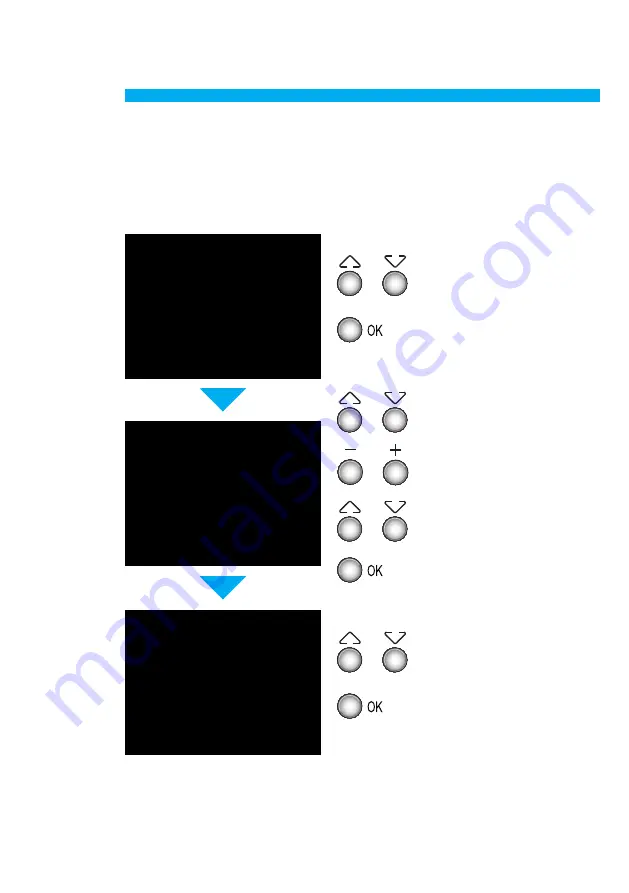
20
6.1.2 - Handset configuration
On selecting H CONFIGURATION the address (N) of the Video Display and/or the associated
Entrance Panel (P) can be edited.
Select
H
CONFIGURATION
Press
OK
to confirm
Select
CONFIRM
Press
OK
to confirm
Press
OK
to confirm
Select
ADDRESS
(N) and/or (P)
Select
CONFIRM
Set the address
6 - Settings
OPTIONS
PARAMETER MODE
> H CONFIGURATION
RESET
H CONFIGURATION
> ADDRESS N :01
ADDRESS P :00
CONFIRM
H CONFIGURATION
ADDRESS N :01
ADDRESS P :00
> CONFIRM
Summary of Contents for 5739 50
Page 1: ...03 10 01 PC Installation manual Video Display 5739 50 5739 51 ...
Page 2: ......
Page 25: ...25 Notes ...
Page 26: ...26 Notes ...
Page 27: ......









































