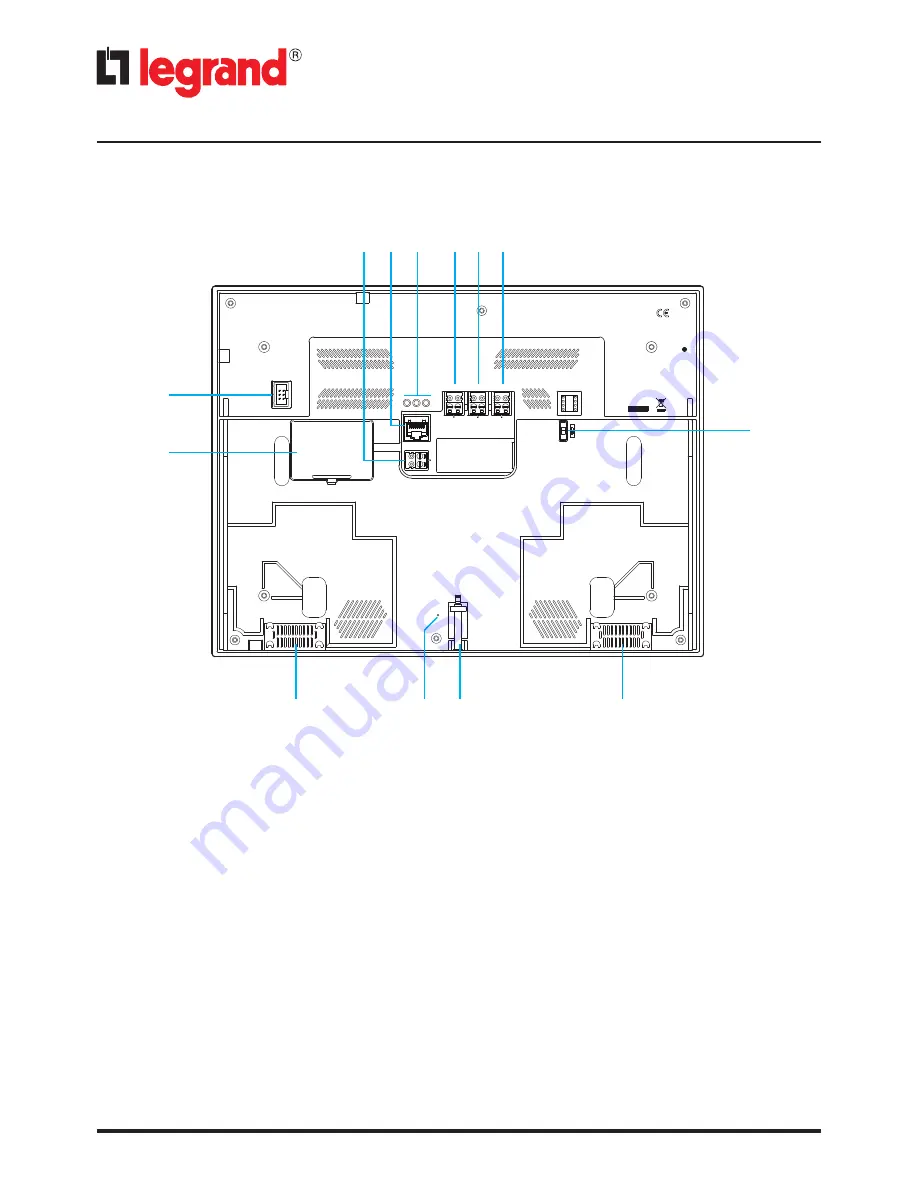
6
2.2
Rear view
Port for Sound System source output
1 -
RJ45 port for Ethernet connection
2 -
LAN connection LEDs
3 -
PSTN telephone line port (future application)
4 -
Video 2 wire SCS BUS port
5 -
Power supply 1-2 port
6 -
End-of-line ON/OFF micro-switch
7 -
Stereo loudspeakers
8 -
Bracket fastening screw
9 -
Factory settings reset pushbutton
10 -
Battery compartment
11 -
RS232 port for PC connection
12 -
PSTN
BUS
2 1
ON
OFF
ETH
SCS AUDIO OUT
11
1 2 3
4
8
8
9
10
5 6
12
7
Summary of Contents for 7" Video Touch Screen
Page 1: ...5739 62 63 Multimedia Touch Screen Installation Manual Part U3571A 09 09 01 PC ...
Page 2: ...2 ...
Page 7: ...Multimedia Touch Screen Installation Manual 7 3 1 Cover Plate Fitting 3 Installation ...
Page 8: ...8 3 2 Wall installation with metal bracket supplied 3 Installation ...
Page 15: ...Multimedia Touch Screen Installation Manual 15 Notes ...


































