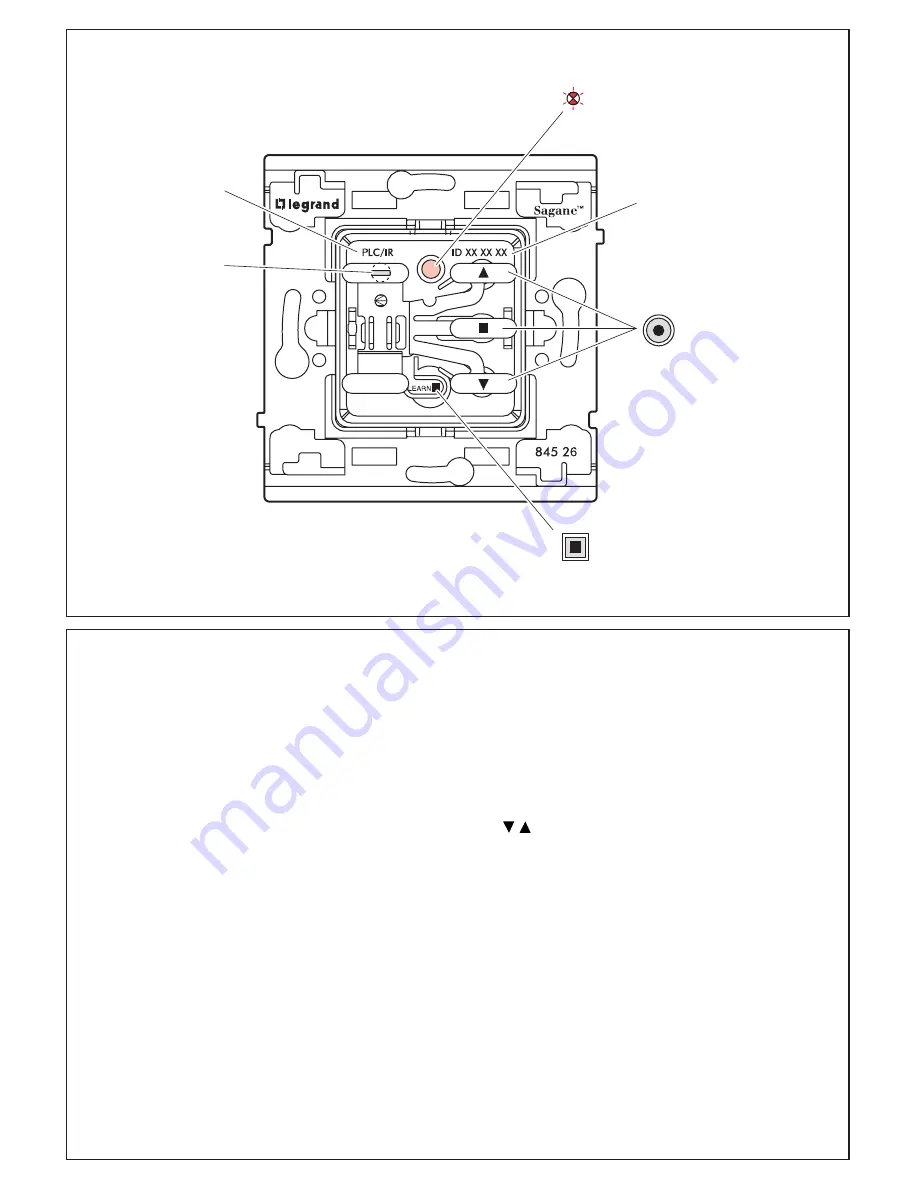
6
Beschrijving
Werking
D
e indi
v
idue
l
e sc
h
a
k
e
l
aar
v
oor
l
ui
k
en
:
-
k
an te
g
e
l
i
jk
erti
j
d meerdere producten
(
actoren
)
b
edienen die
h
ieraan
g
eassocieerd
w
erden zi
j
n ti
j
dens
h
et aan
l
eren
(
1
)
,
h
i
j
is dan
L
eider
v
an
h
et scenario
(
2
)
.
-
k
an door andere
Leiders
b
ediend
w
orden en is dan
Actor
v
an
h
et scenario.
Al
s
L
eider
:
D
e indi
v
idue
l
e sc
h
a
k
e
l
aar
v
oor
l
ui
k
en
k
an met
b
e
h
u
l
p
v
an de toetsen
O
m
h
oo
g
–
S
top
–
O
m
l
aa
g
h
et
v
o
lg
ende
b
edienen
:
- do ro
ll
ui
k
of zon
w
erin
g
die aan
g
es
l
oten is op de
kl
emmen
h
ier
v
an
-
O
pmer
k
in
g:
a
ll
een de toets
O
m
h
oo
g
moet aan
g
e
l
eerd
w
orden, de toetsen
S
top en
O
m
l
aa
g
w
orden automatisc
h
aan
g
e
l
eerd.
Al
s
A
ctor
:
D
e indi
v
idue
l
e sc
h
a
k
e
l
aar
v
oor
l
ui
k
en
k
an aan 16
v
ersc
h
i
ll
ende scenario
’
s dee
l
nemen, door p
l
aatse
l
i
jk
de opdrac
h
ten
O
m
h
oo
g
--
S
top
–
O
m
l
aa
g
v
an de andere
l
eiders uit te
v
oeren.
Het
b
ezit een interface
v
oor infrarode si
g
na
l
en
w
aarmee zi
j
n scenario
’
s en
/
of andere producten
v
an de insta
ll
atie
b
ediend
k
unnen
w
orden.
(
1
)
A
an
l
eren
:
actie
v
an
h
et associ
ë
ren
v
an producten met de
b
edoe
l
in
g
deze te
g
e
l
i
jk
erti
j
d
v
anaf een centraa
l
punt te
b
edienen.
D
it samen
v
oe
g
en
g
esc
h
iedt door toepassin
g
v
an de aan
l
eesprocedure
v
an
h
et scenario op pa
g
ina
7
.
(
2
)
S
cenario
: k
omt o
v
ereen met a
ll
e producten
(
actoren
)
die
b
i
j
een
b
edienin
g
stoets
h
oren.
Communicatiemidde
l
en
P
L
C =
>
D
raa
gg
o
l
f
I
R
=
>
Infrarood
Contro
l
e
l
amp
j
e
L
E
AR
N
Identificatienummer
Infraroodce
l
Toets
L
E
AR
N
B
edienin
g
stoetsen



























