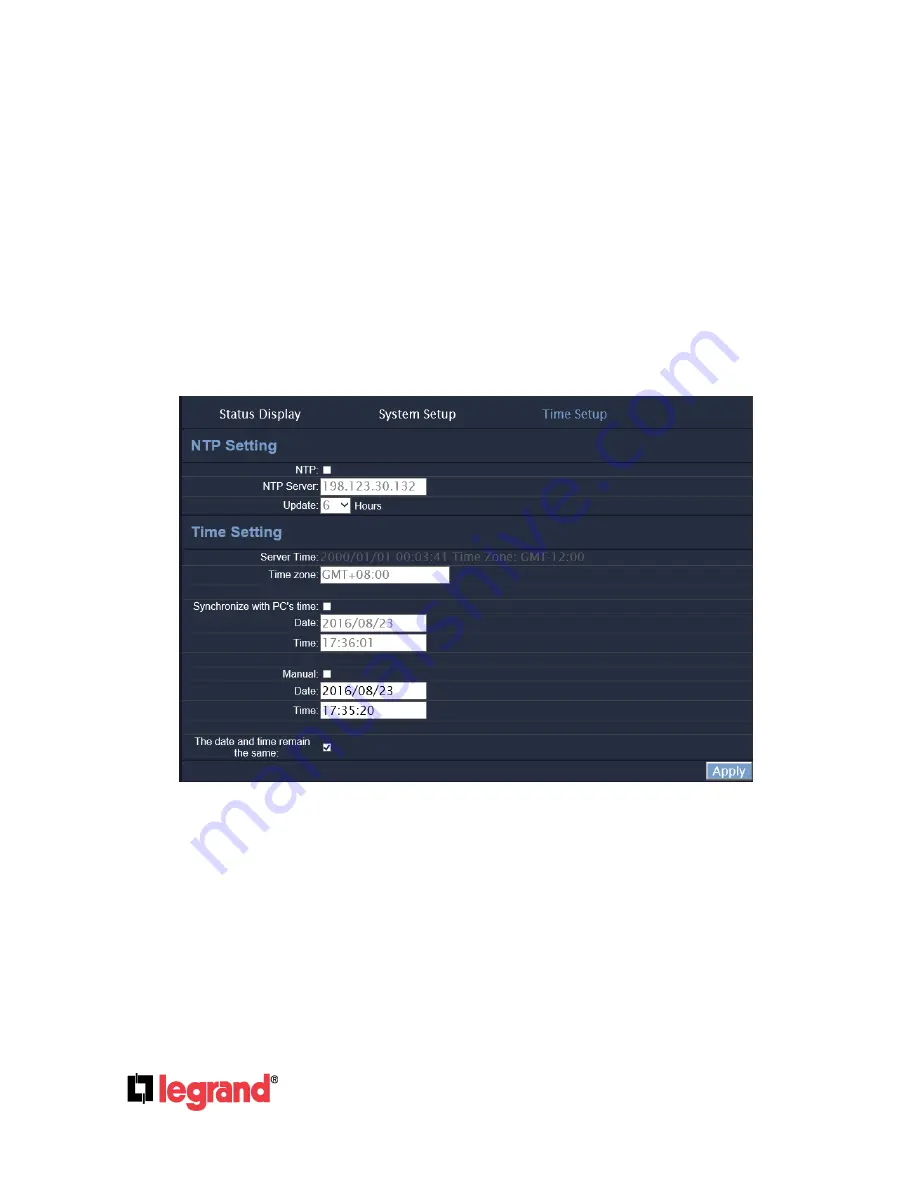
301 Fulling Mill Road, Suite G
Middletown, PA 17057
(800) 223-4162
©Copyright 2016 by Legrand,
Inc All Rights Reserved.
www.legrand.us
Page
39
E-1. Language
Use the drop down list to change the NVR language.
E-2. Device ID
The ID is used for distinguishing NVRs with a remote controller or RS485. Enter a different ID
when you are operating several NVRs at the same time.
E-3. Date Format
Select a format of date display.
F.
Time Setup
Select between
NTP
,
Synchronize with PC’s time
,
Manual
,
The date and time remain the same
for setting the server time.
F-1. NTP Setting
Tick the
NTP
checkbox
to enable editing The NTP Server IP address which can only be
modified on local NVR.
F-2. Time Setting
The
Time zone
can only be modified on local NVR. Tick either
Synchronize with PC’s time
or
Manual
checkbox to activate its time settings.









































