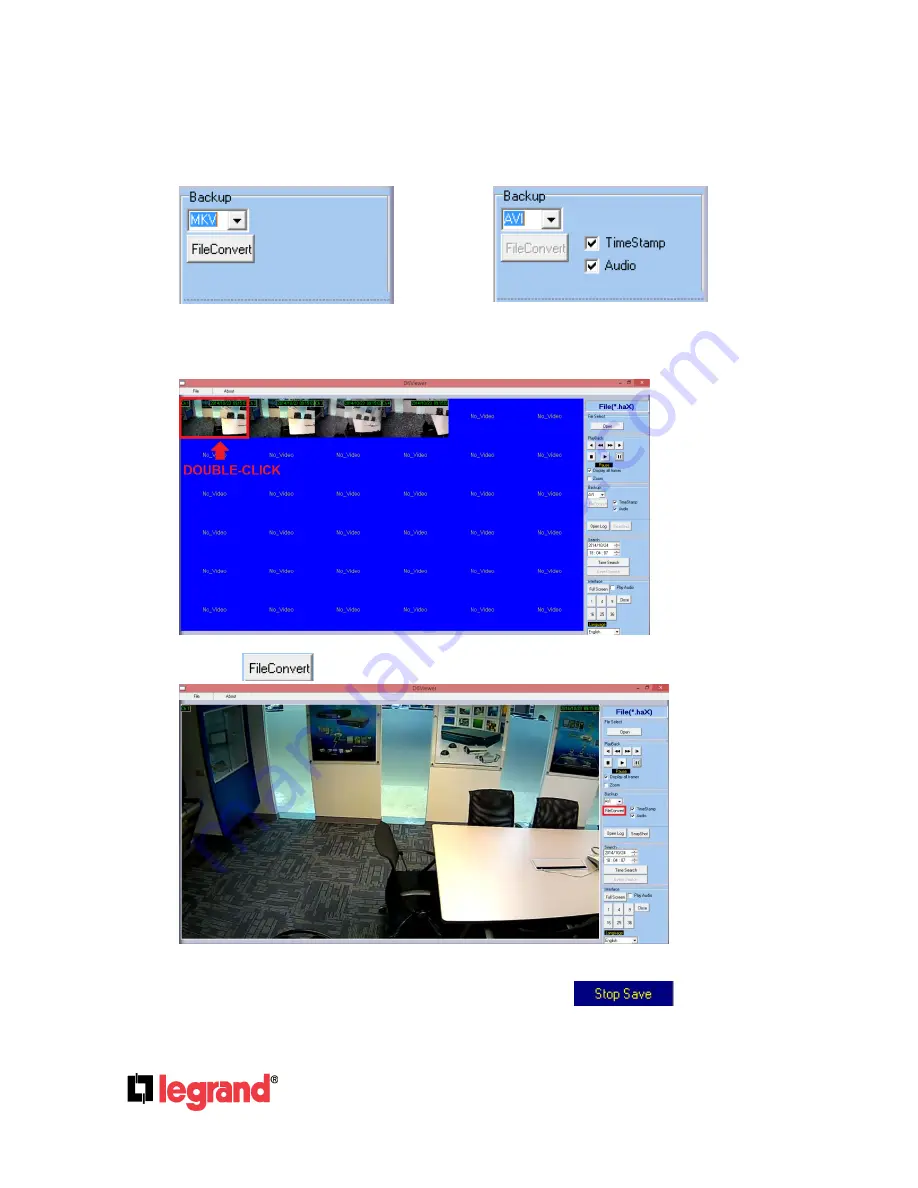
301 Fulling Mill Road, Suite G
Middletown, PA 17057
(800) 223-4162
©Copyright 2016 by Legrand,
Inc All Rights Reserved.
www.legrand.us
Page
46
G.
BACKUP FILE TO MKV OR AVI FORMAT
There are two types of video formats: MKV and AVI. With AVI file, you can choose to either
include Time Stamp and Audio or not.
MKV
AVI
After double-
clicking on one specific channel display image, the ‘File Convert’ button will
be available. Select the type of video format you would like to convert to from the Backup
drop down list.
Click on
button to begin the backup.
A window will pop up. Enter a file name and edit the file path directory.
While the converting is in process, you may press the
button to pause at any
time before it is completed.


































