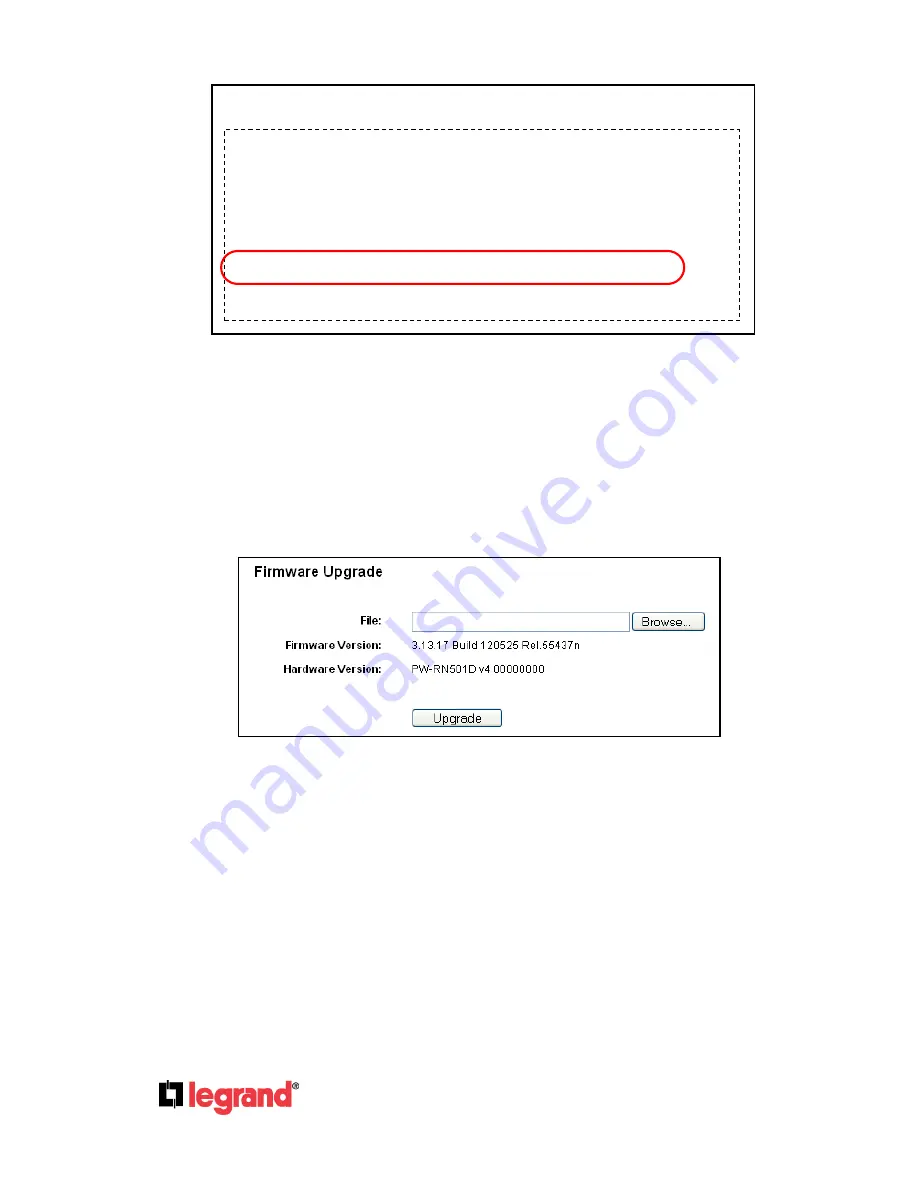
Page
78
301 Fulling Mill Road, Suite G
©Copyright 2012 by Legrand,
Middletown, PA 17057
Inc All Rights Reserved.
(800)-321-2343
www.onqlegrand.com
Figure 4-79 Diagnostic Results
Note:
Only one user can use this tool at one time. Options “Number of Pings”, “Ping
Size” and “Ping Timeout” are used for Ping function. Option “Tracert Hops” is used for
Traceroute function.
4.16.3 Firmware Upgrade
Choose menu “
System Tools → Firmware Upgrade
”, to update the latest version of firmware for the
Router as shown in Figure 4-80.
Figure 4-80 Firmware Upgrade
Firmware Version
-
This displays the current firmware version.
Hardware Version
-
This displays the current hardware version. The hardware version of the
upgrade file must accord with
the Router’s current hardware version.
To upgrade the Router's firmware, follow these instructions below:
1.
Download a more recent firmware upgrade file from our website.
2.
Type the path and file name of the update file into the
File
field. Or click the
Browse
button to
locate the update file.
3.
Click the
Upgrade
button.
Diagnostic Results
Pinging 192.168.40.254 with 64 bytes of data:
Reply from 192.168.40.254: bytes=64 time=1 TTL=64 seq=1
Reply from 192.168.40.254: bytes=64 time=1 TTL=64 seq=2
Reply from 192.168.40.254: bytes=64 time=1 TTL=64 seq=3
Reply from 192.168.40.254: bytes=64 time=1 TTL=64 seq=4
Ping statistics for 192.168.40.254:
Packets: Sent = 4, Received = 4, Lost = 0 (0% loss)
Approximate round trip times in milliseconds:
Minimum = 1, Maximum = 1, Average = 1
















































