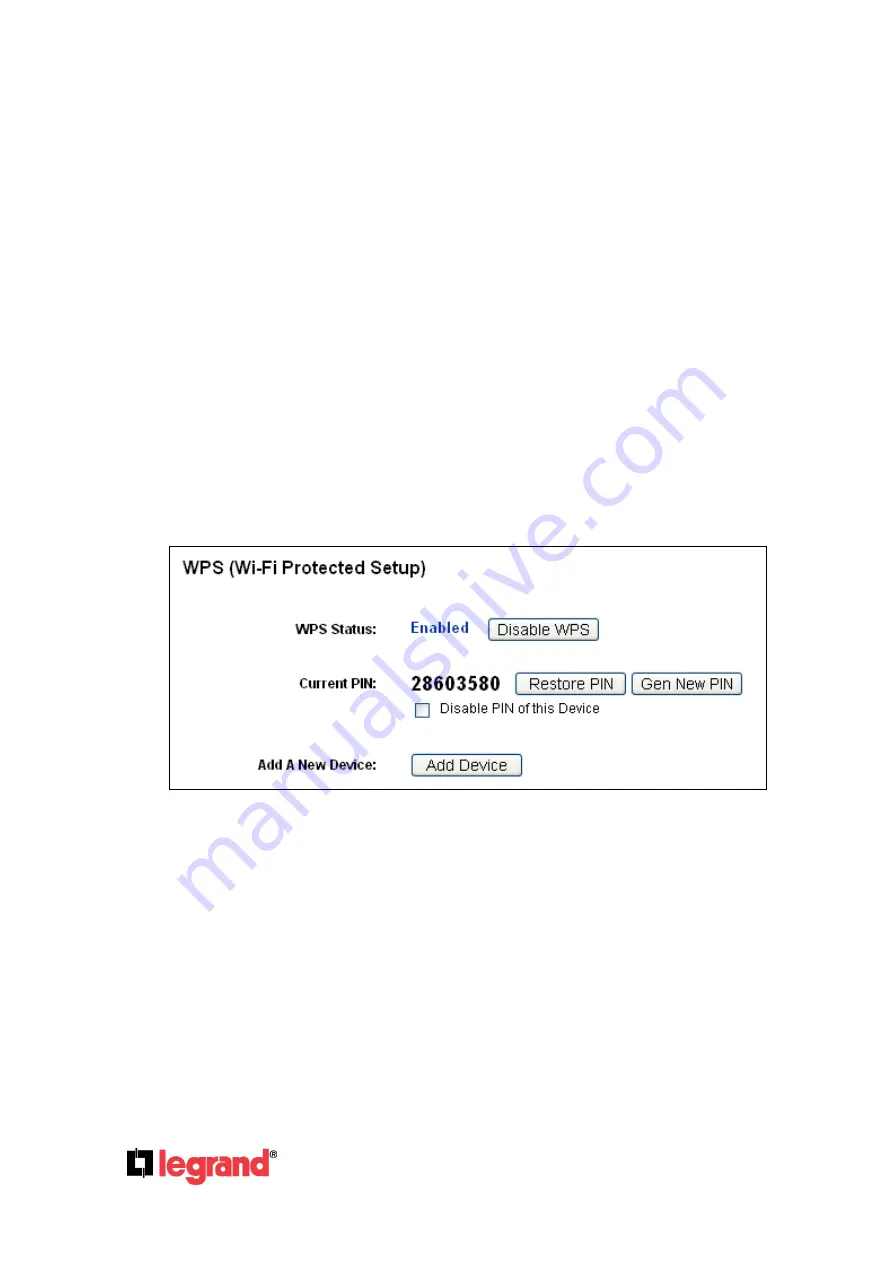
Page
22
301 Fulling Mill Road, Suite G
©Copyright 2012 by Legrand,
Middletown, PA 17057
Inc All Rights Reserved.
(800)-321-2343
www.onqlegrand.com
c)
In
Repeater (Range Extender)
mode, the product can extend the coverage of another
wireless Access Point or Router. The universal repeater mode is for the wireless Access
Point or Router which does not support WDS function.
d)
In
Bridge with AP
mode, the product can wirelessly connect two or more remote LANs
together.
e)
In
Client
mode, the product will act as a wireless adapter to connect your wired devices (e.g.
PC, Xbox, PS3, etc. ) to a wireless network.
Select the operation mode based on your need, then click the
Save
button.
If the mode is changed, the Note Dialog will appear, shown as below. Click
OK
.
4.5 WPS
WPS
(Wi-Fi Protected Setup)
can help you to quickly and securely connect to a network. This section
will guide you in adding a new wireless device to an existing network quickly by using this function.
The WPS function is only available when the Operation Mode is set to Access Point or Multi-SSID
(Access Point mode is used below for the example)
. Select menu “
WPS
” and you will see the next
screen shown in Figure 4-5.
Figure 4-5 WPS
WPS Status -
To enable or disable the WPS function here.
Current PIN -
The current value of the device's PIN is displayed here. The default PIN of the
device can be found on the product label (it is also the default password for security).
Restore PIN -
Restore the PIN of the device to its default.
Gen New PIN -
Click this button, and then you can get a new random value for the device's PIN.
You can ensure the network security by generating a new PIN.
Disable Router’s PIN -
WPS external register of entering the de
vice’s PIN can be disabled or
enabled manually. If the device receives multiple failed attempts to authenticate an external
Register, this function will be disabled automatically.
















































