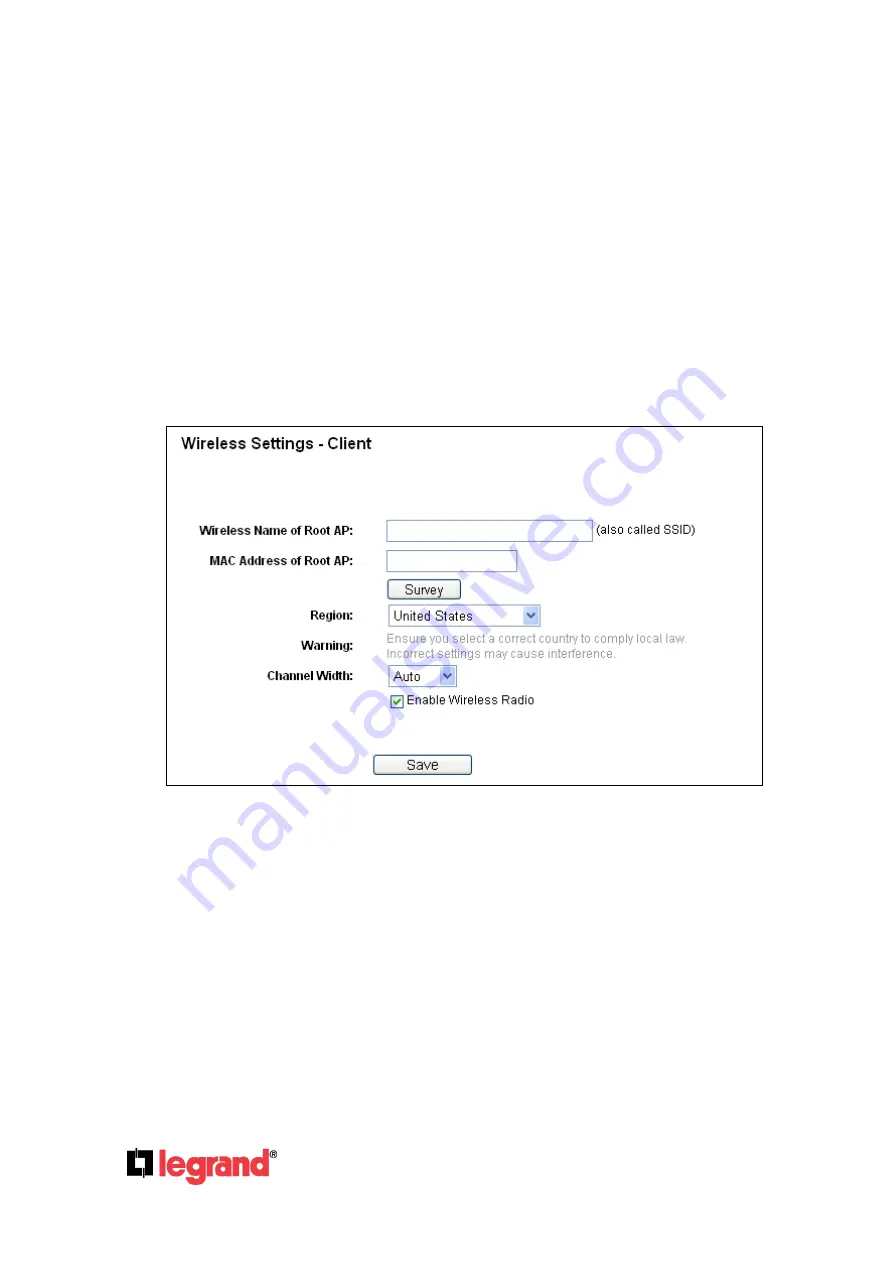
Page
41
301 Fulling Mill Road, Suite G
©Copyright 2012 by Legrand,
Middletown, PA 17057
Inc All Rights Reserved.
(800)-321-2343
www.onqlegrand.com
Enable Wireless Radio -
Select or deselect this check box to allow or deny wireless
stations to access the device.
Enable SSID Broadcast
-
Select or deselect this check box to allow or deny the device to
broadcast its name (SSID) on the air. If it’s allowed, when wireless clients survey the local
area for wireless networks to associate with, they will detect the SSID broadcast by the
device.
Note: To apply any settings you have altered on the page, please click the Save button,
and then you will be reminded to reboot the device.
5) Client:
This mode allows the device to act as a wireless station to enable wired host(s) to
access an AP.
Figure 4-14 Wireless Settings in Client mode
Wireless Name of Root AP -
The AP client will connect to the AP according to its SSID.
Enter the SSID of AP that you want to access.
MAC Address of Root AP -
The AP client will connect to the AP according to its MAC
address. Enter the MAC address of AP that you want to access.
Channel Width
-
Determines the channel width to be used. It is unnecessary to change the
default value unless required.
Enable Wireless Radio -
Select or deselect this check box to allow or deny wireless
stations to access the device.
Click the
Survey
button to detect the SSIDs in the local area.
















































