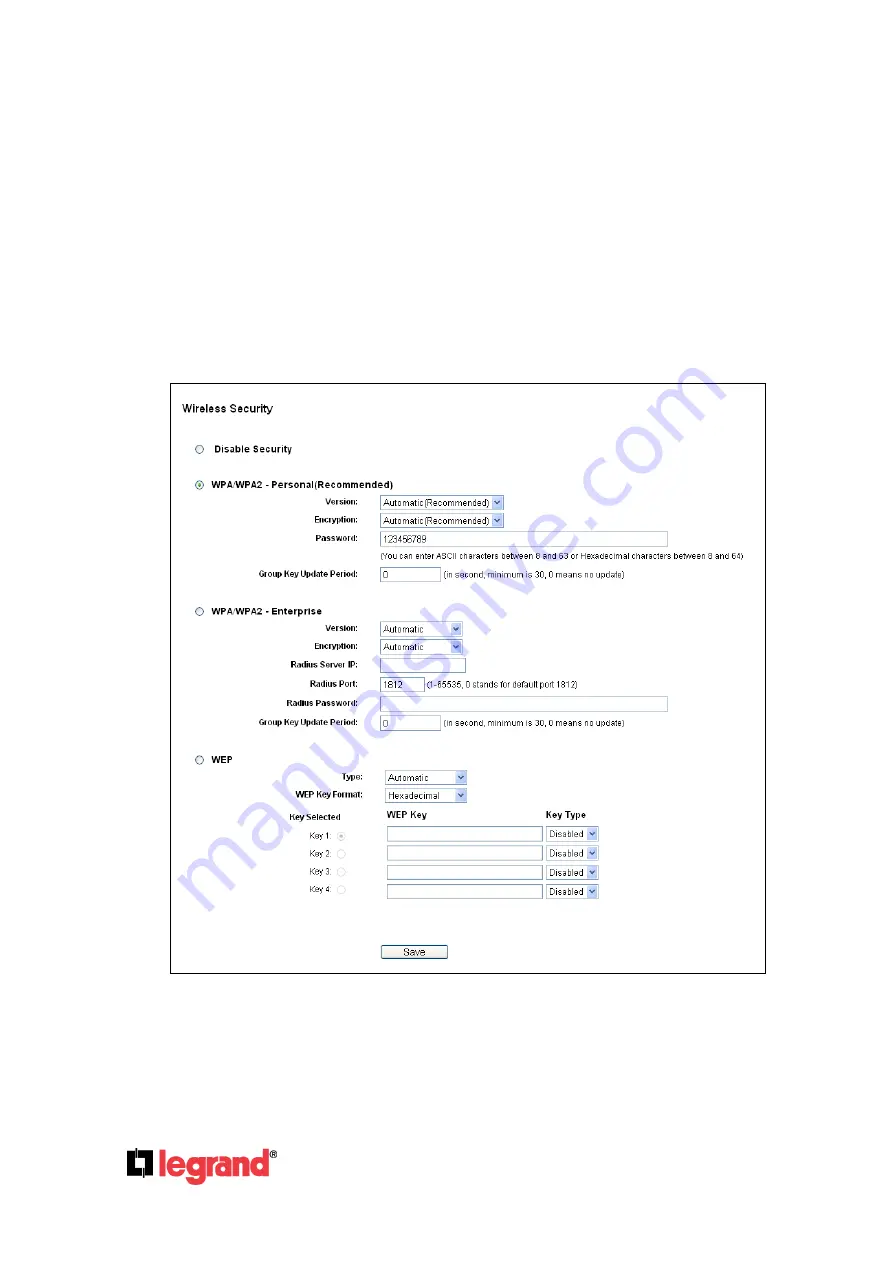
Page
42
301 Fulling Mill Road, Suite G
©Copyright 2012 by Legrand,
Middletown, PA 17057
Inc All Rights Reserved.
(800)-321-2343
www.onqlegrand.com
Note: To apply any settings you have altered on the page, please click the Save button,
and then you will be reminded to reboot the device.
4.7.2 Wireless Security
Selecting
Wireless
>
Wireless Security
will enable you to configure wireless security for your
wireless network to protect your data from intruders. The AP provides three security types: WEP,
WPA/WPA2 and WPA-PSK/WPA2-PSK. Wireless security can be set on the screen shown in Figure
4-15. The security options are different for different operation mode.
1) Access Point mode
Figure 4-15 Wireless Security - Access Point
Disable Security
-
Check this radio button to disable wireless security. If disabled, any wireless
stations will be able to connect to this device without encryption. It is strongly recommended that
you choose one of the security types to enable security.
WPA/WPA2-Personal(Recommended) -
Check this radio button to enable personal security.
















































