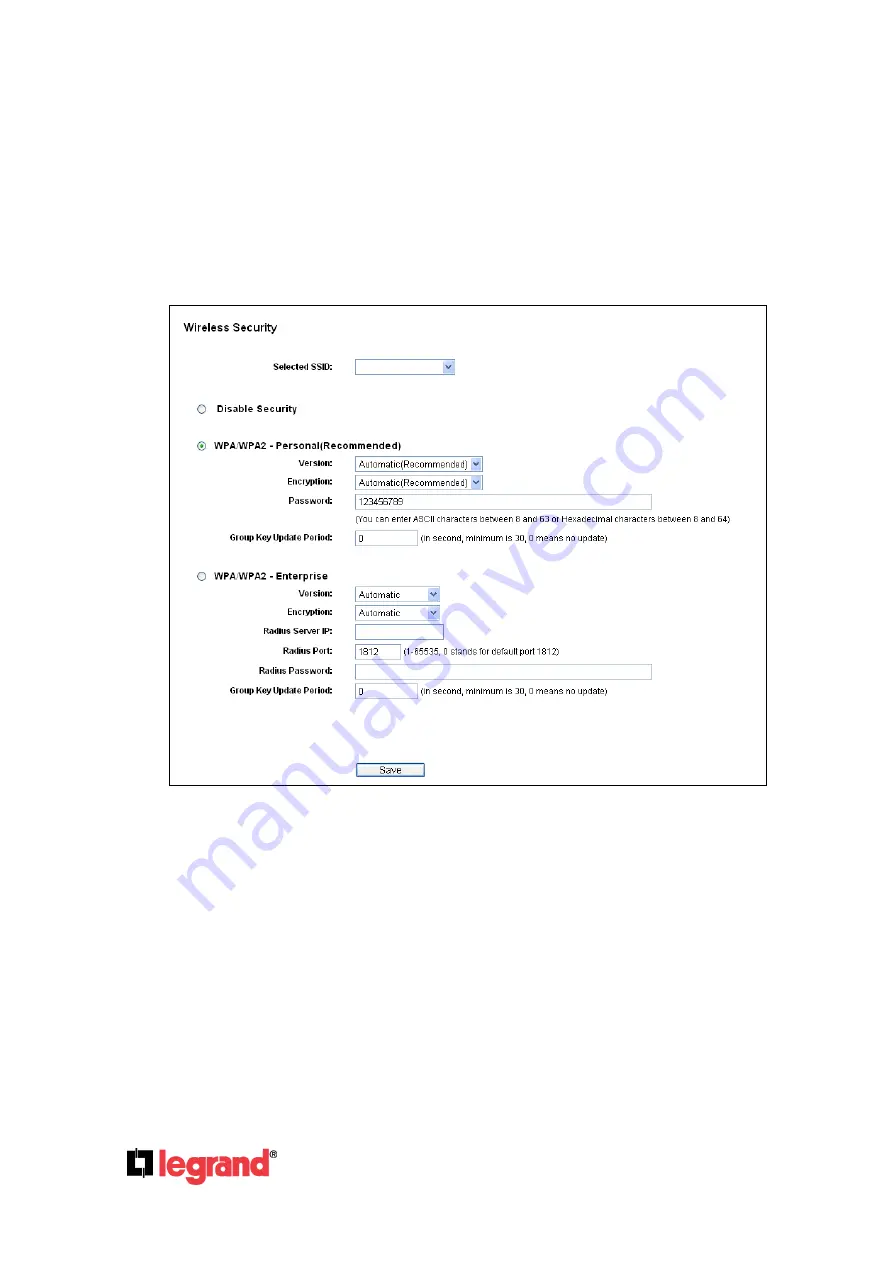
Page
44
301 Fulling Mill Road, Suite G
©Copyright 2012 by Legrand,
Middletown, PA 17057
Inc All Rights Reserved.
(800)-321-2343
www.onqlegrand.com
Note:
1. If you do not set the key, the wireless security function is still disabled even if you have
selected Shared Key as Authentication Type.
2. You will be reminded to reboot the device after clicking the Save button.
2) Multi-SSID
Figure 4-16 Wireless Security
– Multi-SSID
Disable Security
-
Check this radio button to disable wireless security. If disabled, any wireless
stations will be able to connect to this device without encryption. It is strongly recommended that
you choose one of the security types to enable security.
WPA/WPA2-Personal(Recommended) -
Check this radio button to enable personal security.
Version
-
You can select one of following versions.
1)
Automatic(Recommended)
2)
WPA-Personal
-
Wi-Fi Protected Access.
3)
WPA2-Personal
-
WPA version 2.
Encryption
- You can select either
Automatic
,
TKIP
or
AES
.
Password
- Enter 8-63 ASCII or 8-64 Hexadecimal characters.
Legrand_123456
















































