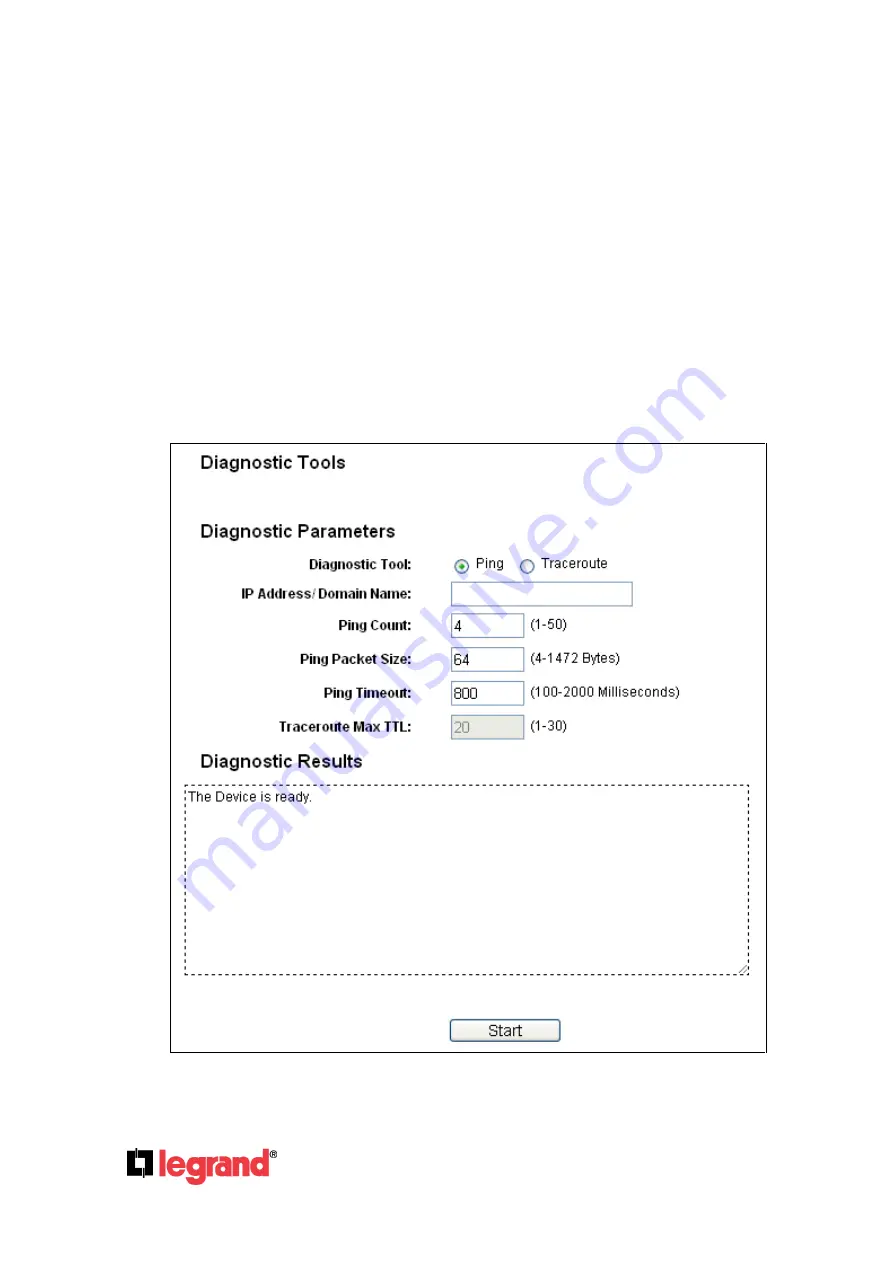
Page
63
301 Fulling Mill Road, Suite G
©Copyright 2012 by Legrand,
Middletown, PA 17057
Inc All Rights Reserved.
(800)-321-2343
www.onqlegrand.com
2.
Click the
Get GMT
button to get GMT from the Internet.
Note:
1. This setting will be used for some time-based functions such as firewall functions. These
time-dependant functions will not work if time is not set. So, it is important to specify time
settings as soon as you successfully login to the Device.
2. The time will be lost if the Device is turned off.
3. The Device will automatically obtain GMT from the Internet if it is configured accordingly.
4.9.3 Diagnostic
Selecting
System Tools
>
Diagnostic
allows you to check the connections of your network
components as shown in Figure 4-33.
Figure 4-33 Diagnostic
Diagnostic Tools
-
Click the radio button to select one diagnostic tool















































