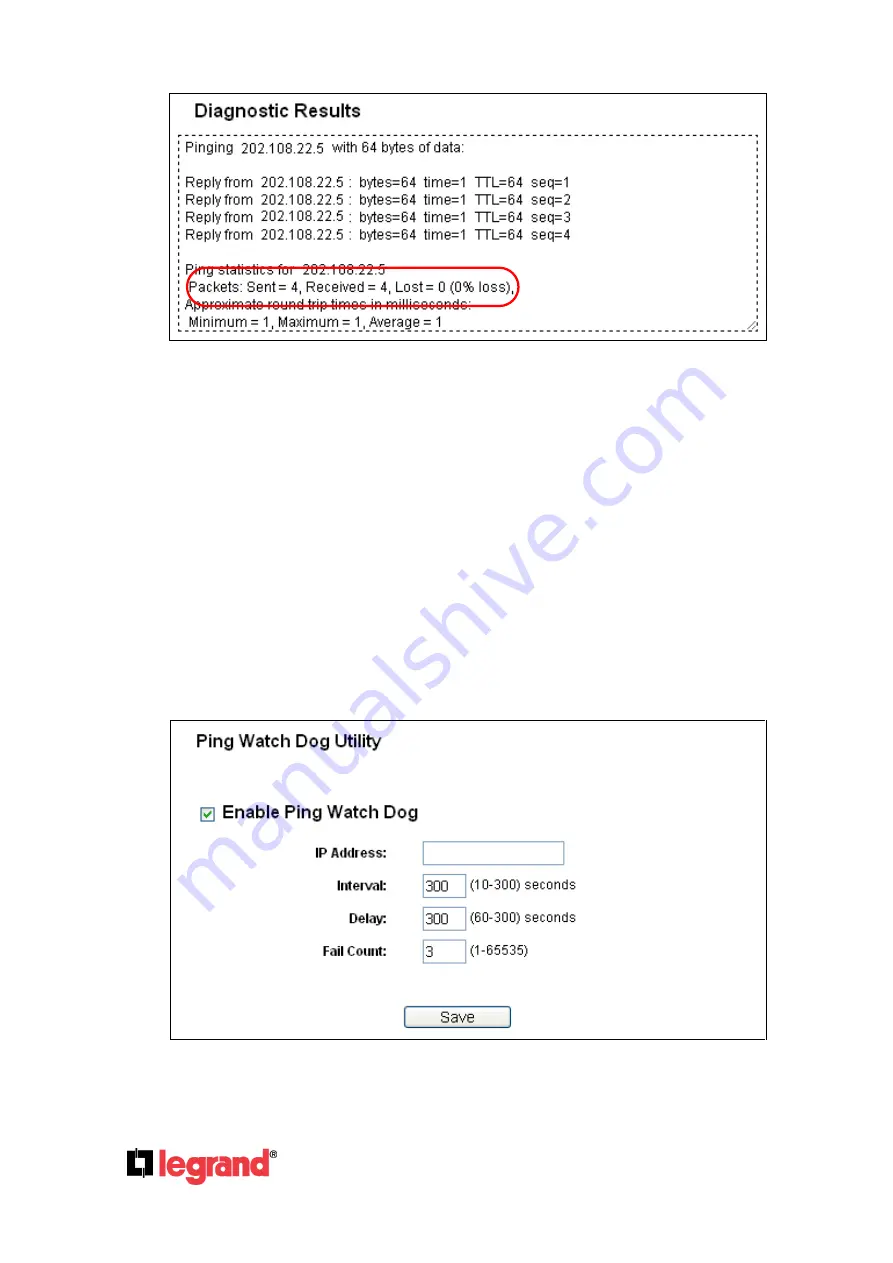
Page
65
301 Fulling Mill Road, Suite G
©Copyright 2012 by Legrand,
Middletown, PA 17057
Inc All Rights Reserved.
(800)-321-2343
www.onqlegrand.com
Figure 4-34 Diagnostic Results
Note:
1. Only one user can use this tool at any one time.
2.
Options “Ping Count”, “Ping Packet Size” and “Ping Timeout” are only available for
the
Ping function. Option “Traceroute Max TTL” is available only for Traceroute
function.
3.
4.9.4 Ping Watch Dog
Selecting
System Tools
>
Ping Watch Dog
allows you to continuously monitor the particular
connection between the device and a remote host. It makes this device continuously ping a user
defined IP address (it can be the internet gateway for example). If it is unable to ping under the user
defined constraints, this device will automatically reboot.
Figure 4-35 Ping Watch Dog Utility
Enable
-
Turn on/off Ping Watch Dog.
















































