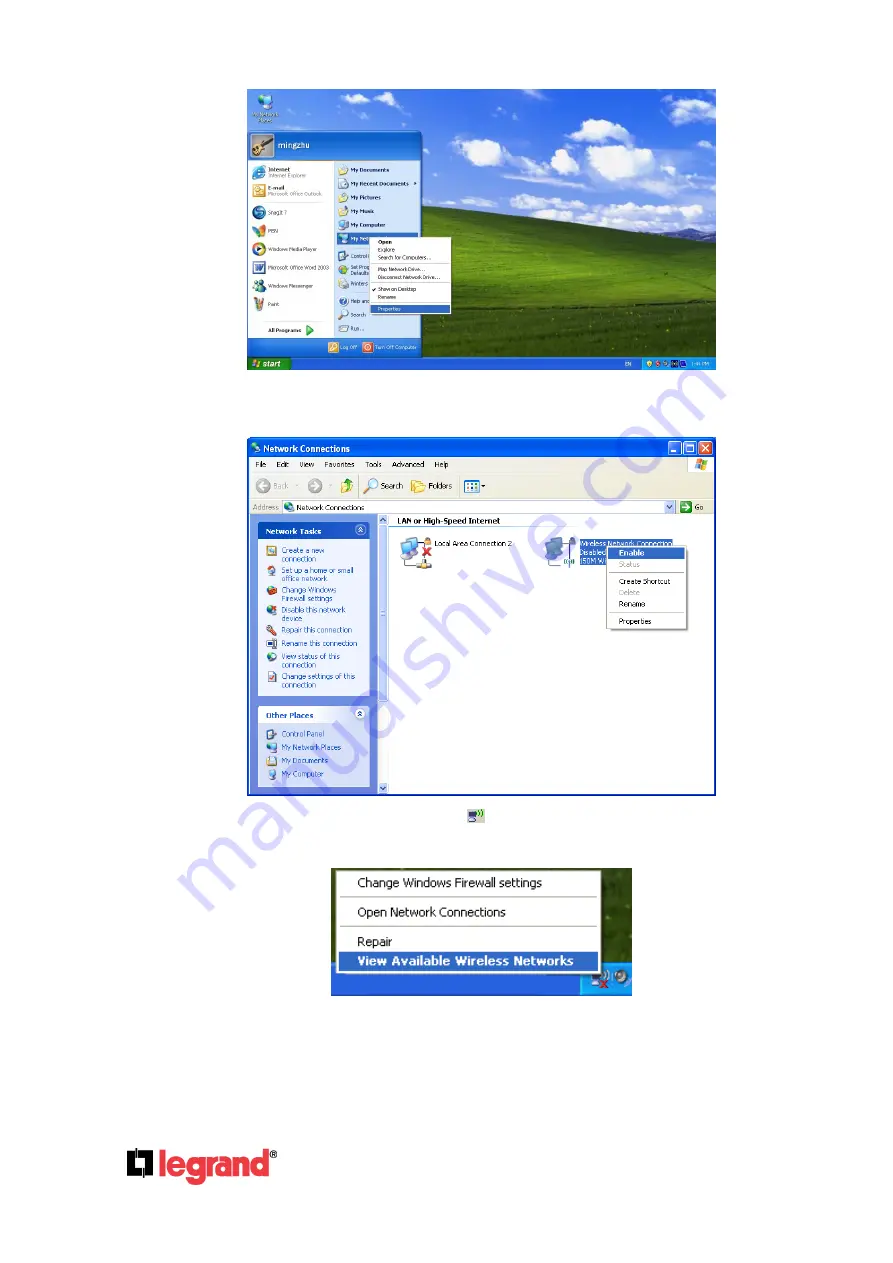
Page
74
301 Fulling Mill Road, Suite G
©Copyright 2012 by Legrand,
Middletown, PA 17057
Inc All Rights Reserved.
(800)-321-2343
www.onqlegrand.com
2)
On the
My Network Connections
window, right-click
Wireless Network
and choose
Enable
to
enable wireless network function.
3)
Right-
click the wireless connection icon “
” on the screen of the PC and then select
View
Available Wireless Networks
.
4)
Highlight the SSID of the AP (Legrand_123456) and click
Connect
to add to the network.










































