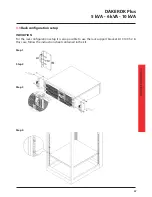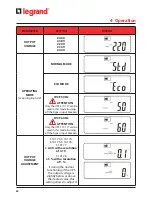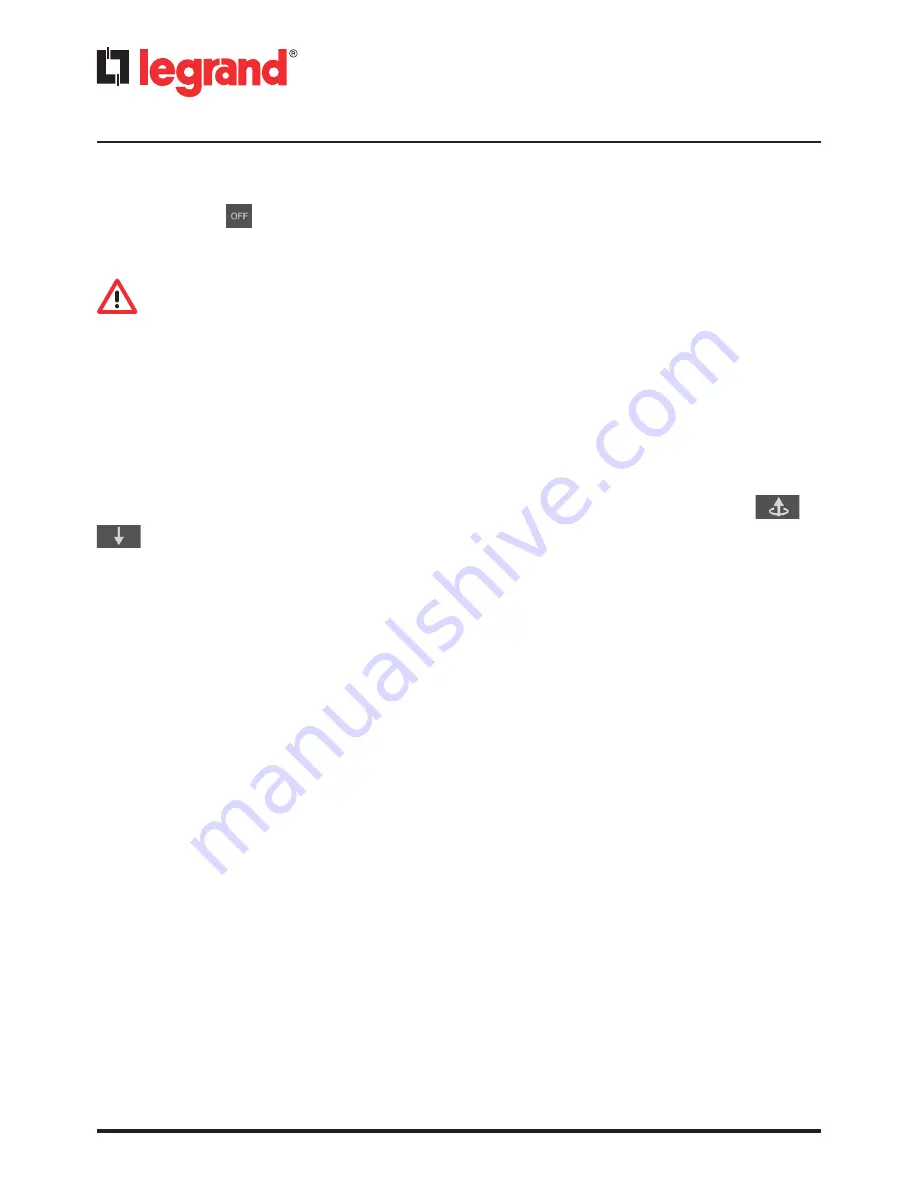
58
4.4
Shutdown
1. Press and hold
until the buzzer sounds twice.
2. The UPS stops powering the loads and turns to bypass mode.
WARNING
When the UPS is in standby, the bypass line powers the loads.
3. Turn off the UPS utility input breaker and bypass input breaker (this is available only in the UPS
3 101 77). After some seconds, the fans stop working and the UPS completely shuts down.
4.5
UPS Measurements
After the UPS is turned on, it is possible to check the UPS measurements by pressing
or
.
The display sequence is:
- AC input voltage;
- AC input frequency;
- output voltage;
- output frequency;
- load percentage;
- output current;
- battery voltage;
- battery autonomy (this parameter is not available on the UPS 3 101 78);
- UPS internal temperature.
4 Operation
Summary of Contents for DAKER DK Plus 3 101 73
Page 10: ...10 3 2 2 Onduleur armoire batteries option 3 Installation Phase 1 Phase 2 ...
Page 12: ...12 3 Installation Phase 5 Phase 6 ...
Page 38: ...38 ...
Page 46: ...46 3 2 2 UPS battery cabinet optional 3 Installation Step 1 Step 2 ...
Page 48: ...48 3 Installation Step 5 Step 6 ...
Page 74: ...74 ...
Page 82: ...82 3 2 2 UPS armadio batterie opzionale Fase 1 Fase 2 3 Installazione ...
Page 84: ...84 Fase 5 Fase 6 3 Installazione ...
Page 110: ...110 ...
Page 118: ...118 118 3 2 2 USV Batterieschrank Optional 3 Installation Schritt 1 Schritt 2 ...
Page 120: ...120 3 Installation Schritt 5 Schritt 6 ...
Page 146: ...146 ...
Page 154: ...154 154 3 2 2 SAI armario de la batería opcional 3 Instalación Paso 1 Paso 2 ...
Page 156: ...156 3 Instalación Paso 5 Paso 6 ...
Page 182: ...182 ...
Page 190: ...190 190 3 2 2 ИБП батарейный модуль опциональный 3 Монтаж Шаг 1 Шаг 2 ...
Page 192: ...192 3 Монтаж Шаг 5 Шаг 6 ...
Page 218: ...218 Notes ...
Page 219: ...219 Manuel d installation ...